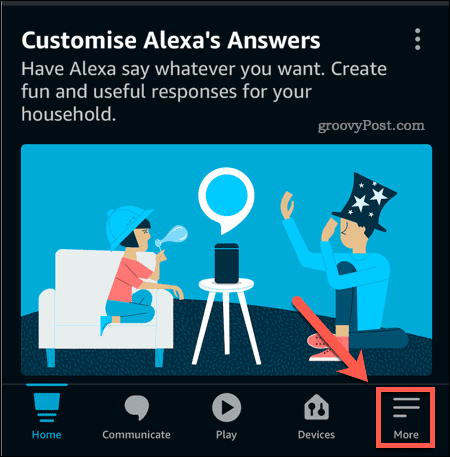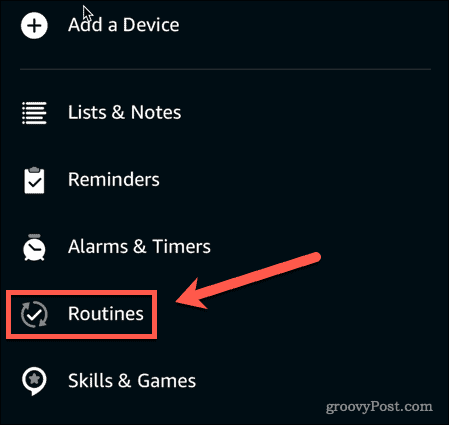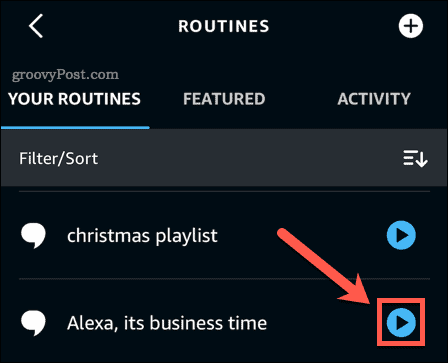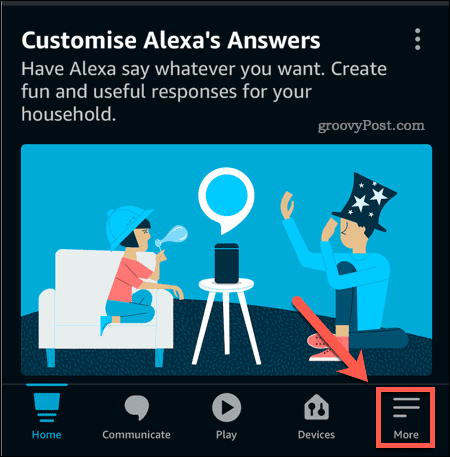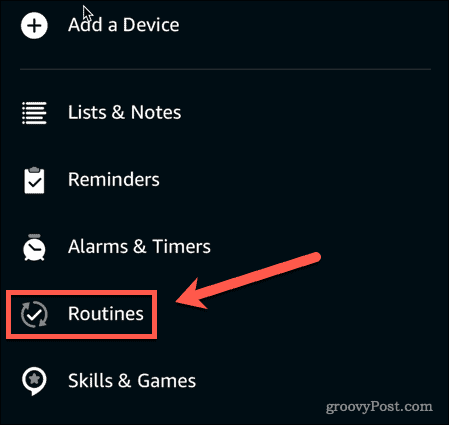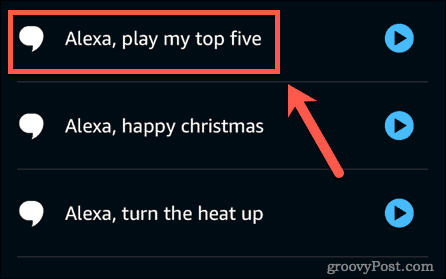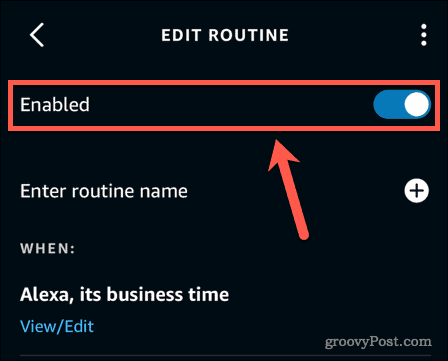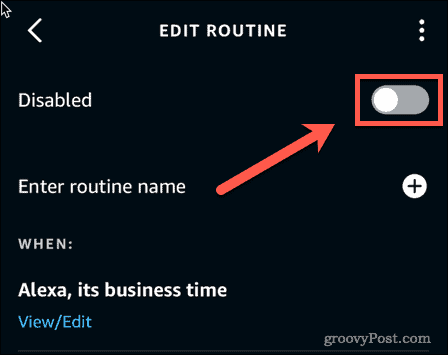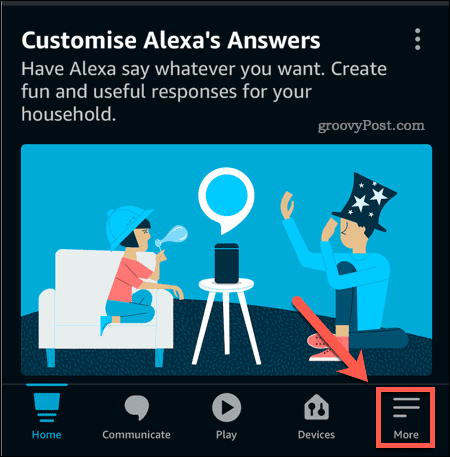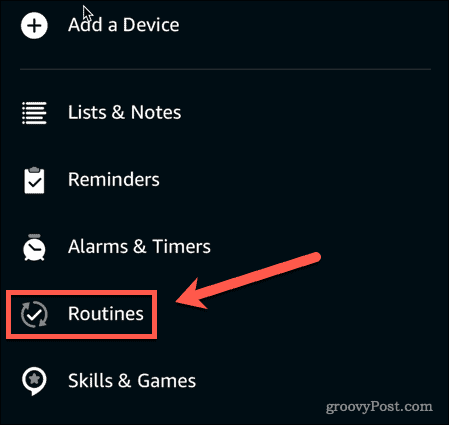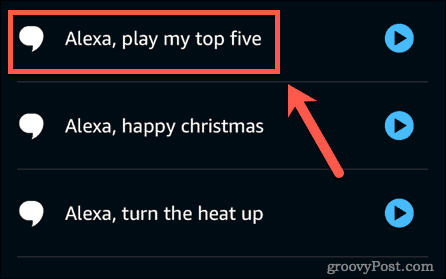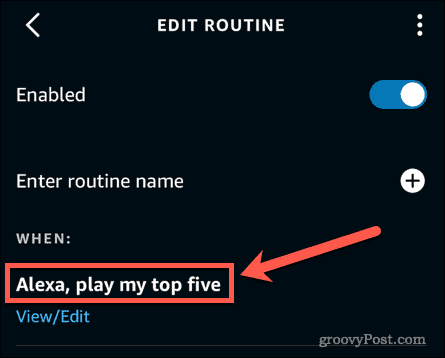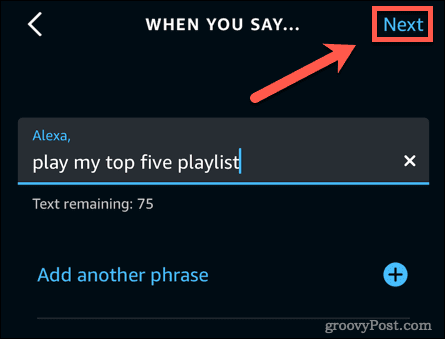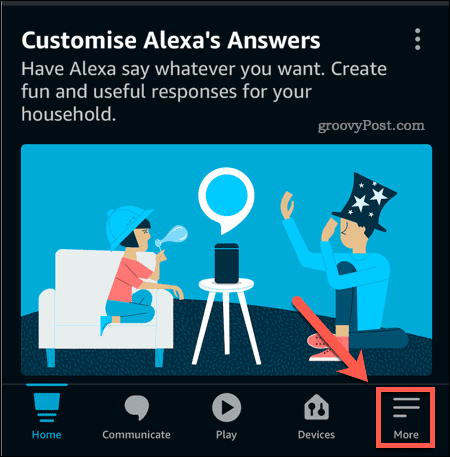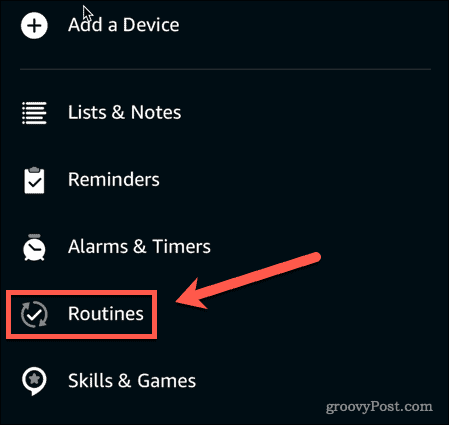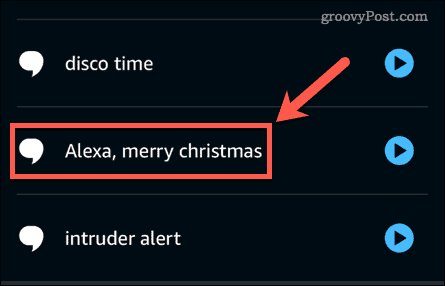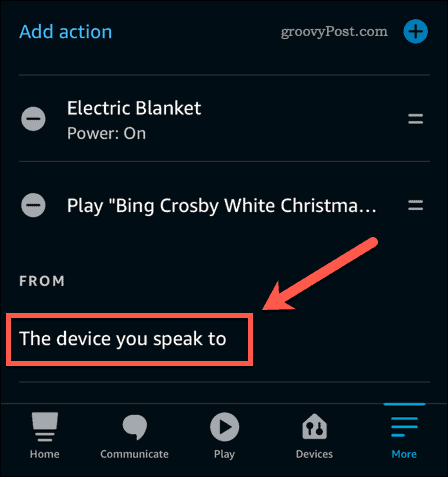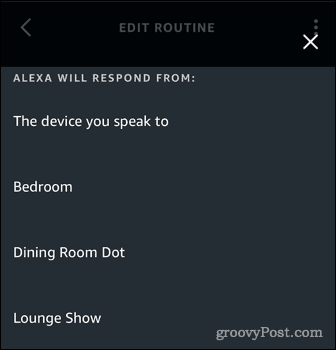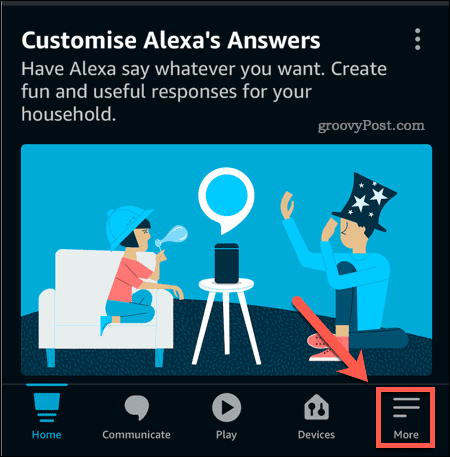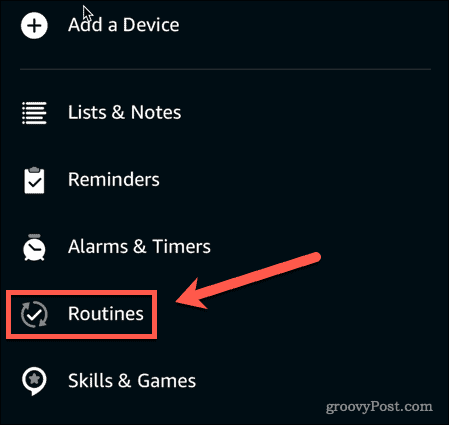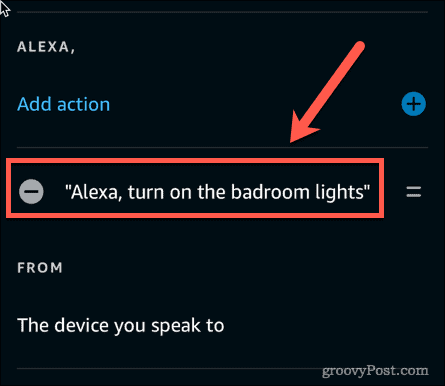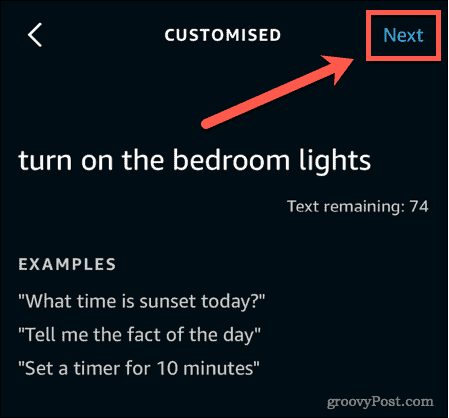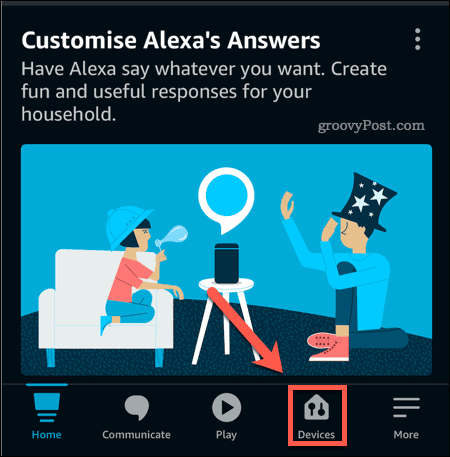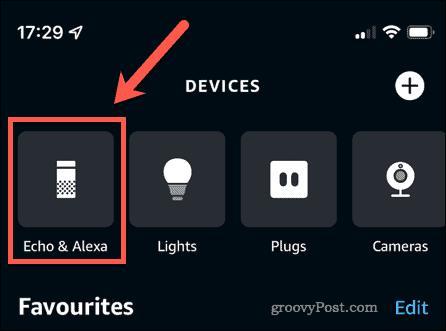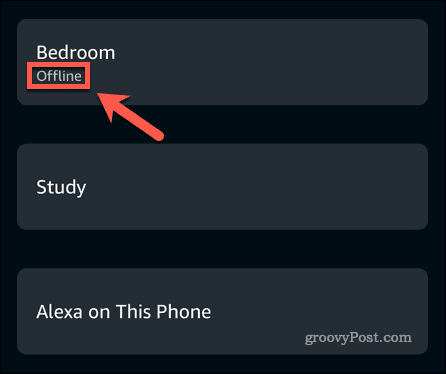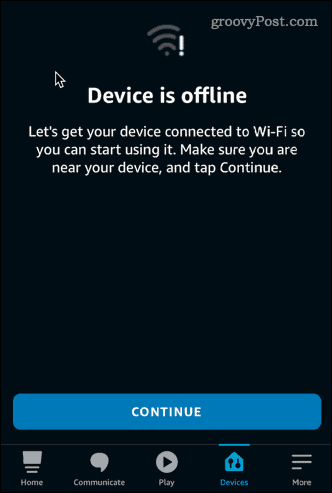Things don’t always work exactly as they should, however. If your Alexa routines aren’t working, it could be a problem with the routine itself, or with your device settings. If you’re having problems with your Alexa routines, here are some troubleshooting fixes you can try.
1. Testing Your Alexa Routine
If your Alexa routine isn’t working, there could be an issue with the routine or with the phrase that you use to trigger it. A quick and easy way to determine whether the trigger or the routine is the root of the problem is to test it through the Alexa app on your Android or iPhone device. To test your Alexa routine using the app: If the routine works as expected, then the problem is with triggering your routine. If the routine does not work as expected, then the problem is in the routine itself.
2. Check Your Device Isn’t Muted
One common reason that your Alexa routines aren’t working as expected is that you’ve turned off the microphone, either intentionally or unintentionally. You can stop your device from listening for your commands by using a physical switch to mute it. If your device is on mute, you won’t be able to trigger your Alexa routines with your voice. The way that you turn the microphone on and off will differ depending on the type of Echo device that you have. To toggle the microphone on an Echo, Echo Studio, Echo Dot, Echo Dot with Clock, and Echo Flex: To toggle the microphone on an Echo Show 15, Echo Show 10, Echo Show 8, and Echo Show 5:
3. Make Sure Your Routine is Enabled
Another reason that your routine might stop working is because it isn’t enabled. In the Alexa app, there is a toggle switch for each routine that allows you to turn routines off without needing to delete them. If your routine is disabled, it won’t run even if you say the correct trigger phrase. To see if your routine is enabled in the Alexa app:
4. Check Your Trigger Phrase
If your routine runs fine when you trigger it through the app but doesn’t work when you try to trigger it with your voice, then it may be that there is a problem with your trigger phrase. It may also be the case that you’re mistakenly using the wrong trigger phrase. To check the trigger phrase for your routine:
5. Check Which Device is Listed in the Routine
If you have multiple Echo devices, you can specify in your routine which devices you want to perform your routine. If your Alexa routines aren’t working, it may be that they are not set up to act on the device you’re speaking to. To check which device is listed in your Alexa routine:
6. Check Your Device Name
If your routine doesn’t work correctly even when you run it from the app, it may be that you have entered the incorrect names for your smart devices in your routine. For example, you may have put ‘turn on the bedroom lights’ instead of ‘turn on the bedroom lights’. This is only likely to be the cause of the problem if you used the customized actions option when setting up your routine. This option allows you to type what you would say to Alexa to perform the desired action. To check your listed device name in your Alexa routines:
7. Check Your Internet Connection
Although some commands will work without an internet connection, the vast majority of Alexa commands require an internet connection to work. If your device loses connectivity, you won’t be able to use your routines. To check if your Echo device is online:
8. Reboot Your Device
If none of the steps above work, try turning your device off and on again. Rebooting your Alexa device may not fix your problems, but you certainly have nothing to lose from trying it. To reboot your Alexa device:
Get More From Alexa
If you’re having problems with Alexa routines not working, one of the fixes above should help. If you’ve found any other ways to solve problems with your Alexa routines, then please do let us know in the comments. If you’ve just bought your first Alexa device, here’s how to set it up. Comment Name * Email *
Δ Save my name and email and send me emails as new comments are made to this post.
![]()