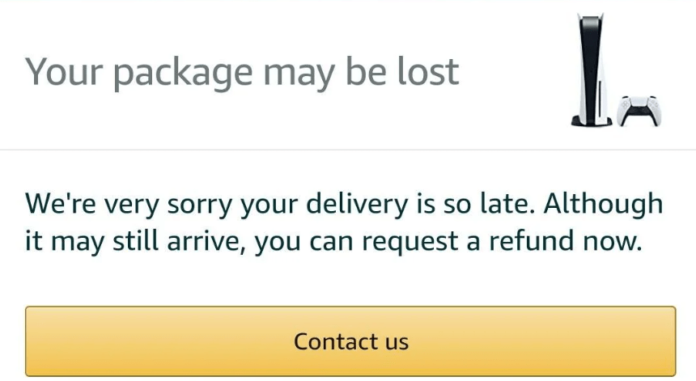Even with all of the modern tracking technology, it can happen. There are several reasons a package may appear lost. Sometimes this means the package is truly lost; other times it just may not have arrived yet. Find out why this may have happened, and how you can remedy this situation by reading on.
1. Your Package Was Not Delivered to You Within 48 Hours as the Company Expects
Since this is not a guaranteed delivery date, there is some flexibility to account for a number of issues that could occur. Many companies are struggling with shipping delays that are outside of their control. Tracking data should be recorded in real time if it is being scanned as it arrives and leaves each step of the shipping process. One possibility that a package could be marked lost is that there was a delay in the tracking data being recorded in the tracking system. It can take up to 48 hours in some situations for the data to appear in the system. This could cause confusion about the status of the delivery and ultimately, end up with a package that is considered lost. Other reasons for no tracking data can include the fact that the first scan for the package may not happen until it reaches the regional hub near the destination. Once this scan happens, the carrier can then acknowledge receipt of the package. Sometimes, especially during high shipping times of year, this happens with more frequency. Related to this is that a few packages may not be scanned for the first time until they are actually delivered. If that is the case, there may be no data until after you have received the package at your house. Another issue may be that the order is not trackable. For example, Standard International shipments are not trackable. Marketplace sellers may not provide tracking information. This would mean that you aren’t able to see where your package is at during its journey due to lack of tracking. If you purchased a gift for another person and had them provide their shipping address during the checkout process, you won’t receive the tracking information.
4. Tracking information Was Not Correctly Added, Therefore, Your Order Couldn’t Be Listed As Confirmed and Shipped
One such reason could have happened at the start of your package’s journey. It’s possible that the tracking information was added incorrectly. Without the proper tracking information, the package can’t be scanned to know its whereabouts. These scans are how your package is able to be traced. If the tracking information is incorrect, there will be no way to know if it was shipped or confirmed.
6. The Driver Is Being Slow
It could just be a slow, cautious driver. Or maybe the driver isn’t worried about how much they deliver, as they are being paid by the hour. Nothing much can be done to speed up this situation.
7. There’s A Delay In The Shipping Process
Delays can be due to a breakdown in the shipping process. Some of these delays can include shipping delays that have to do with customs if products are coming in from other countries. High volumes of shipping can slow down the shipping process. More packages to deliver without an increase in staffing is cause of shipping delays. Technology malfunctions can also result in a delay in the shipping process. If the necessary technology is not working to keep packages moving, then it is nearly impossible to have them arrive on time. Likewise, if a vehicle breaks down during deliveries, then the packages will be late. All of these reasons lead to delays in shipping, which in turn, can cause additional issues that lead to lost packages.
8. There are Too Many Packages to Deliver That Day
It’s possible that the delivery driver was sent out with a large number of packages. During peak shipping times, especially around the holidays, this may occur with frequency. Though sometimes it may appear like a delivery driver does not have many stops, if they have a large quantity of packages for each of the stops, it will take them longer to complete their deliveries. For that reason, it may happen that the delivery which is scheduled could be delayed.
9. There’s Traffic, and It’s Causing A Delay
There are many factors that can cause a delay and few are probably as frustrating for the delivery person than traffic. Traffic delays can happen in large cities if it is rush hour. It’s possible in other areas that construction work can cause for extreme traffic backups, especially if there is only one lane with a wait to pass. Accidents can also cause traffic resulting in a delay. Accidents can also create unexpected detours for drivers. Other traffic issues can revolve around the weather. If there is any type of extreme weather, it could have traffic moving slower. This is probably the best-case scenario. Just as you thought you wouldn’t receive your package, it magically shows up at your door! Was it magic or was it due to some other outside force. Whether it’s an honest mistake or the fact that the company is just rushing through deliveries, sometimes a scan gets forgotten. However, the most important step in tracking is logging that the package has made it to its final destination. In a hustle to continue delivering packages, some drivers may forget to scan the tracking information upon dropping off the package. To do this: 2. If on a computer, select “Your Account and Lists”. 3. Next you will select “Customer Service” where you can scroll down to find help topics. You can also live chat with a customer service representative. You can see a list of the most recent orders. If the item you are missing is in the list, you can click on it and choose an appropriate response such as “says delivered, but it’s not here”. From the “customer service” area, you can continue to scroll down to a section that includes “help with a different item” or “get help with something else”. Just like on a computer, you can also choose to live chat with a customer support representative to help you resolve your issue.
2. Wait For Delivery to Arrive
Waiting for a package is difficult, especially if it’s something you really want. Remember that the expected or estimated delivery date is just that.
3. Contact Courier
To do this: 2. Select the shipment you are trying to get information for. 3. Next you will need to click on track shipment. It will indicate which company is shipping the order. If the courier stated that the package was delivered, you may want to determine if it’s possible that the package was stolen. Hopefully, the information that the courier has will provide you with a better picture of how to proceed.
4. Request a Refund
To request a refund: 2. Go to your account and select “Your Orders”. 3. Click on the item that you would like a refund for by clicking “return or replace item”. 4. You could also double check your tracking here or “get product support” if you need any other help.
5. It Might Turn Up Late In The Day
If after 9-10 p.m. you want to reach out, it’s safe to assume that the package is not going to arrive, especially if you are beyond the two extra days of waiting.
6. Contact the Seller You Bought From
When reaching out to third-party sellers, you should allow two days for the seller to respond. Many sellers will reply in a shorter timeframe. If you don’t hear back from the seller, you can look into the A-to-Z Guarantee to see if you qualify for a refund. The A-to-Z Guarantee protects the seller and buyer in areas including timely delivery. Refunds could be issued for a number of issues. One such problem could be that your item has not arrived. Before you can proceed with this refund, you must wait three days after the expected delivery date.
Your Package May Be Lost: Should You Request Refund?
Here are some suggestions for how to handle requesting a refund if it is appropriate.
1. If Your Package Was Delivered Eventually, Don’t Request A Refund
If your package was considered lost, but it eventually does show up at your door, you should not request a refund. Even if it is late, it did still arrive as ordered.
2. Wait Until The End Of The Day Before You Request A Refund
First off, you should make sure that 48 hours have passed after the expected delivery date. If those extra 48 hours have actually passed, but it is early in the day, you should consider waiting until the end of the day. If you turn in before the late delivery could be made, maybe wait until the next morning to request the refund.
3. Contact Courier Before Requesting Refund
To do this: 2. Select the shipment you are trying to get information for. 3. Next you will need to click on track shipment. 4. It will indicate which company is shipping the order. If the courier stated that the package was delivered, you may want to determine if it’s possible that the package was stolen. Hopefully, the information that the courier has will provide you with a better picture of how to proceed.