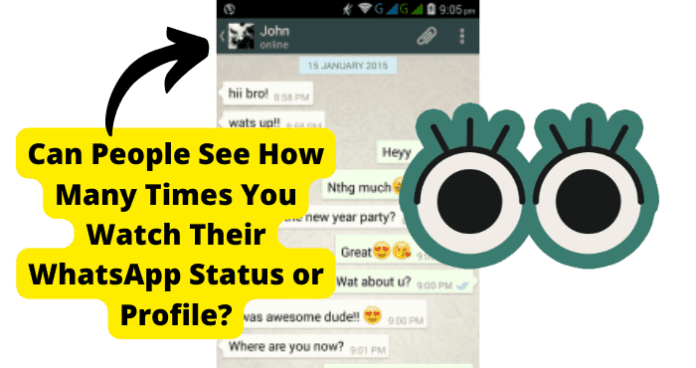This guide will detail the different circumstances that will allow you to see who has viewed your WhatsApp status or profile. You can use the information provided for you here to better understand how WhatsApp handles viewer data and relates that information back to the user.
Can You See How Many Times Someone Has Viewed Your WhatsApp Status Or Profile?
You will not be able to see the exact number of times that someone has viewed your WhatsApp status or profile, only that they have viewed it recently. You can do this by enabling the read receipt settings for your account and then clicking on the eye-shaped icon found in the lower corner of your profile. This will bring up a list of people who have recently viewed your status. You can use this list to help figure out the number of times that a particular user has viewed your status. To do this, simply check the list of people who have recently viewed your profile and take note of who is near the top. If at some point they are bumped from the top spot of the viewed by list, this means that someone else has viewed your status more recently than them. If you check again and this user is back at the top, it means that they have viewed your status again. This is one of the only ways to have an estimate of the number of times a user has viewed your WhatsApp status. Using this method, you can always keep up with the most recent viewer of your status and determine whether or not people are viewing your profile more than once by using the top spot in this list as an indicator.
Can You See How Many Times Someone Viewed Your WhatsApp Status
The only way that someone will be notified that you have viewed their WhatsApp profile or watched their status, is if they currently have their read receipt settings enabled at the same time that you do. The read receipt settings control whether or not WhatsApp collects information regarding recent viewers of your profile or status. If you have the read receipt settings enabled, any users that view your status will be added to the viewed by list. You can also use this setting to keep up with users of the app who have viewed your WhatsApp profile or video. If you and the owner of the profile that you viewed both have these settings enabled at the same time, they will be able to see that you viewed their status. They can do this by clicking on the icon shaped like an eye that is located in the lower corner of their profile. This will bring up a list of people who have recently viewed their status. You will appear in this list near the top if they check recently after you have viewed their status. That being said, this list will not indicate directly how many times you have viewed their profile. This is not information that is made available to users by WhatsApp and while they likely have the information regarding the exact number of times you have viewed a particular profile, there are no plans to reveal this information in the future. They can however deduce this information for themselves using some of the other methods detailed later in this guide. If you wish to keep your viewing of someone’s WhatsApp profile a secret, you should consider disabling the read receipt setting on your own account to help encourage anonymity.
Can You Use Third-Party Applications To See Who Has Viewed Your WhatsApp Status Or Profile?
You cannot use third-party applications to help reveal this information to you. Any third-party applications that claim to be able to tell you the exact name of someone that has viewed your WhatsApp profile or status are likely malicious software that could steal your account information. While some third-party applications have been designed to work with WhatsApp to accomplish specific functions, they will not have access to this type of information. You should avoid any third-party applications that claim that they can provide you with this type of information. Should you download a third-party application that claims this, you could encounter application errors, problems with your phone, or account issues. You should always download any third-party applications to your phone carefully and read all relevant reviews to help ensure that the app is legitimate. Third-party applications are typically not advised to be used with the WhatsApp application. If you choose to use a third-party application with your WhatsApp app, you could experience issues when trying to access key features of the application.
Does WhatsApp Notify You When You Replay A Status?
WhatsApp does not notify you when you revisit someone’s profile. That being said, using the method involving the viewed by list, they can determine that a user has visited their profile recently more than once. This will not help them determine the exact number of times the profile has been viewed, but it will indicate your interaction with their profile each time by putting you at the top of the viewed by list. The user will not receive a standard notification that accompanies a regular message or call. They will instead see your name at the top of their recently viewed list which they can use to determine how often you are visiting their profile and viewing their status.
If You Rewatch A WhatsApp Status Does Your Name Go To The Top?
If you view someone’s WhatsApp status twice, your name will go back to the top of their recent viewer’s list. Because of this, a user can easily determine that you have visited their profile or watched their status more than once. This will happen every time that you view a user’s WhatsApp status. As long as there is another user in front of you in the list, you will always be moved to the top spot. This can make it hard to view someone’s WhatsApp profile totally anonymously. The only way to bypass this is to hope that the user does not have the read receipt features enabled on their profile. If they do not utilize this setting, then they will not be notified of any viewing activity that is going on with their profile.
What Happens When You View A Status
When you view someone’s status on WhatsApp they will be notified of your activity if they have their read receipt settings turned on. If they do not currently have the read receipt settings enabled, they will not be notified of your interaction with their status. Because of this, it can be difficult to determine whether your viewing of someone’s profile on WhatsApp will be kept secret. It will all depend on whether they have their read receipt settings enabled at the time of your viewing their profile. Viewing someone’s status on WhatsApp will not produce the same type of notification as a message or reply, but it will appear in the viewed by list. There is no way to hide this information from the user.
What Happens When You Rewatch A Status
When you rewatch a status on WhatsApp, your name will be added back to the top of the users viewed by list, as long as you both have your read receipt settings enabled. This will allow the user to determine that you have viewed their profile more than once if they notice your name was lower on the viewed by list before.
Can Someone See If You Have Viewed Their Status More Than Once?
Someone whose status you have viewed more than once will be able to tell that you have done so by using their viewed by list that is made available to them. To have access to the viewed by list they must first have their read receipt settings enabled. Once they have enabled this setting, they will see your profile name in their viewed by list after you have watched their status again. If you are always at the top of this list, or they notice you at the top more than once after being further down, they will be able to determine that you have viewed their profile more than once. That being said, they will not be able to determine the exact number of times that a user has viewed their status. The only way to get an estimate of this number is to constantly check the viewed by list and see how often their name moves from other parts of the list to the top. Third-party applications will also not help determine the exact number of times that someone has viewed your WhatsApp profile. There are many of these types of applications that claim to have access to this type of information but rest assured these claims are false. Any application that you encounter claiming to reveal the exact number of times that users have viewed your profile is likely illegitimate and malicious. These applications could cause account issues or install dangerous malware on your device.
How To Watch Someone’s WhatsApp Status More Than Once Without Them Knowing
The next part of this guide focuses on a few ways that you can view someone’s WhatsApp status more than once without them knowing.
1. Use Airplane Mode
Using Airplane mode after you have previously loaded and viewed a WhatsApp status will allow you to view the status again without appearing at the top of the user’s viewed by list. This is possible because an internet connection is required to properly process the information regarding your viewing of the status. Airplane mode temporarily cuts off internet access, making it a great way to anonymously view a WhatsApp status.
2. Ask A Mutual Friend To Watch It For You
You could also consider asking a friend to watch the video for you if you have already viewed it and missed something in it. This will cause their viewed by list to register your friend at the top of the list rather than you and can keep your second viewing of the status a secret.
3. Watch Them In The Last Minute Before It Expires
If you watch a status in the last minute before it expires, you will likely not be registered to the viewed by list for that particular status. This can help keep your second viewing of a status a secret if you know around the time that it was originally posted.
Final Thoughts
This guide has provided you with all of the information that you need to better understand the different circumstances that will allow you to see who has viewed your WhatsApp profile or status. While there is no way to see the name of users who have simply viewed your profile, you will however be notified when someone has interacted with your WhatsApp status. That being said, there are certain account settings that both you and the person who has viewed your WhatsApp status will need to have enabled to make this possible. You can use this guide to better understand these settings and conditions that all you to see who has viewed your WhatsApp status.