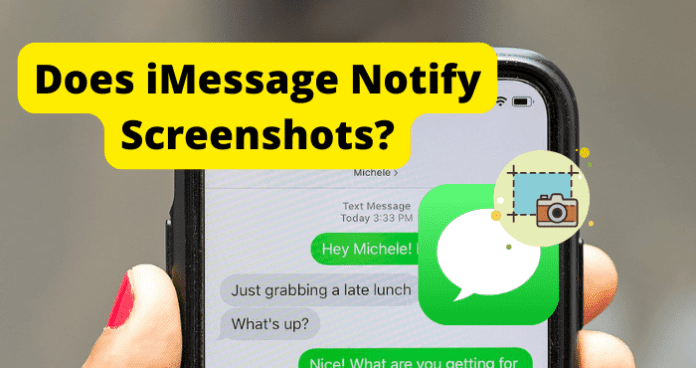If iMessage notifies you when someone takes a screenshot of your conversations with them If someone may find out that you took a screenshot of their conversations with you If there are third-party apps you can use to find out when someone takes screenshot of your conversations on iMessage.
Does IMessage Notify Screenshots?
No, iMessage does not notify screenshots on the app. Users can screenshot your text and shared media without your knowledge.
Does iMessage Notify When Someone Screenshots Your IMessage Conversation?
No, iMessage does not notify you when someone screenshots the conversation. Users can screenshot your text and shared media without your knowledge. To understand why, we need to provide a bit of background on the policies that govern screenshots on instant messaging and dating apps. Most dating apps have privacy policies that govern how you may access or use other people’s content on the app. The content include profile, shared media, and conversations. Some apps like Snapchat, Messenger, Badoo, Scruff, and Grindr implement some level of protection for user content on their platforms. Some of them prevent screenshots while others do not prevent but notify you when someone takes a screenshot of your content. Others like Bumble and Hinge have no protection for your content. In fact, Bumble states that users are free to take screenshots of your conversations and media, and use them however they choose. IMessage falls into this category. As a matter of fact, iMessage has no user protection policy whatsoever around text and media that you share on the platform. The only feature available that may provide some measure of privacy is that you can set your iMessages to delete automatically after a period. And this deletion takes effect only on your devices. As a result, Apple has no feature that monitors or notifies you when someone take screenshots of your iMessage conversations. Even if you decide to save a photo that someone sends you rather than screenshot it, iMessage won’t notify that you saved it. This remains a cause for disappointment for many users after rumours started a few years ago that Apple was going to introduce the screenshot notification feature in future OS upgrades. However, as at the time of writing this article, there is no notification for when someone takes screenshot of your iMessage conversations with them. One feature that Apple have just introduced to protect user privacy to an extent is the ability to unsend iMessages. However, this is only possible within 15 minutes of sending the message. Also, the feature is still in Beta release (testing version for developers) and is not yet available to the public. To unsend an iMessage, you would simply need to:
- Long press the message that you want unsend
- Tap on Undo Send
- The message will delete for both sides
- However, there will be a notification to both sides saying that a message was unsent If you want to activate the automatic deletion of iMessages we mention earlier, please follow the steps below:
- Open the Settings app on your iPhone
- Scroll down and select Messages
- Scroll down and select Keep Messages
- From the options that appear, select to keep messages for either 30 days, 1year, or forever Again, note that this will only delete the messages on your own device.
Preventing Screenshots on iMessage
There have been rumours that you can block screenshots from being taken of your iMessages and other iPhone content. This is a misconception of the feature that allowed you to block screenshots on your own iPhone. The feature allowed you to go to Settings>Screenshots> and disable Take Screenshot Using. You would only be preventing your own phone from taking screenshots. However, this feature was disabled from iOS 13 and later. As at the time of writing this article, there is no way to prevent screenshots from being taken of your iMessage conversations.
Can Someone See If You Screenshot Their iMessage
No, users cannot see when you screenshot their iMessage just as you cannot see when they screenshot yours. We have taken our time to go through Apple’s privacy policy on Messages and other Apple services, and the only key rules that relate to content are:
You should not use Apple services to post any materials that you do not have permission, right, or license to use, or to infringe on the rights of any third party You should not post objectionable, offensive, unlawful, deceptive, inaccurate, or harmful content You should not post personal, private, or confidential information belonging to others
All of these only govern what you do with content on any Apple service. There is no policy around capturing your conversations with someone or what you do with the conversations you capture. As long as such actions are not against your local laws, you are entirely free to screenshot your iMessage conversations with someone. Because of this, Apple have not added any feature to let people find out when you screenshot their iMessage. However, Apple clearly state that their policies are constantly being updated, so this may change in the future. But, as at the time of writing this article, people cannot see if you screenshot their iMessage conversations with you, and there is no Apple policy that forbids screenshots on iMessage.
Does iMessage Notify When You Screen Record
Just as with taking screenshots, iMessage does not notify when you screen record. Apart from taking screenshots which are in photo format, you may also want to record your iMessage conversation screen in video format, and you’re worried that the other person may find out that you are recording the screen. On iMessage, there is currently no feature to detect, monitor or notify screen recording just as there is none for screen capture.
How to Know If Someone Screenshots Your iMessage
Given the answers above, you may be anxious to know what ways you may use to find out if someone took screenshots of your conversations with them. However, the only favourable way to find out is to actually ask them. Other than that, most users only find out that their iMessage conversations were screenshot when they see it shared with a third party or even posted publicly. This can be a hurtful experience, so it’s always best to:
Be mindful of the kind of content you share on iMessage Upgrade immediately to the stable release of iOS 16 when it is out for public use. This will enable you to use the Unsend feature Ask the person if they have screenshotted your conversation and perhaps negotiate an agreement with them to protect your privacy
Can iMessage See Screenshots
iMessage does not see screenshots. You can cake screenshots of conversations without worry of being monitored or punished by iMessage. Apple is clear about where it wants to implement privacy protection for users. When you take screenshot during a Facetime call, the other person gets notified. If you record the screen during a Facetime call, the other person does not get notified. Screenshot blocking and notification are not hard technologies to implement. The fact that the feature has not been implemented may mean that Apple do not find it important.
So, for now, iMessage does not monitor screenshots and does not have any policy governing taking screenshots on the app. Therefore, they do not see when you or anyone take screenshots on the iMessage platform.
Can You Screenshot iMessages
Yes, you can easily screenshot iMessages using the screen capture feature on your device. There is no feature on iMessage to prevent screenshots. Badoo prevents taking screenshots of profiles and conversations on the app. Grindr prevents taking screenshots of disappearing photos and album content. Scruff prevents taking screenshots of chat conversations and private albums. Blued prevents taking screenshots and screen recordings of streaming on the app. IMessage does not prevent screenshot or screen recording of any part of the platform. You are free to take screenshots of iMessage conversations without being detected or penalized for it. As long as you are not breaking any local laws in your area, you can screenshot text, photos, and videos shared on iMessage.
How to Screenshot on iMessage
To take a screenshot on iMessage, you simply need to use the screenshot feature on your Apple device. Please follow the steps below to take screenshot on your device according to the operating system and model you own:
Screenshot on Mac
On your Mac, press the key combination: Shift+Command+5 to open the Screenshot app You will be presented with several tool s to choose for your screen capture
The first icon captures the entire screen The second allows you to choose what window to capture The third option captures only a portion of the screen The other options are for screen recording
Screenshot on iOS:
On iPhones with Face ID
- Press the side button (power button) and the volume up button simultaneously
- Release them quickly
- When the screen is captured, a little thumbnail appears at the lower left corner of the screen
- Tap on it to view the screenshot
On iPhone with Touch ID and Side button:
- Press the side button and the Home button simultaneously Quickly release both buttons
- When the screen is captured, a little thumbnail appears at the lower left corner of the screen
- Tap on it to view the screenshot
On iPhone with Touch ID and Top Button:
- Press the top button and the Home button simultaneously
- Quickly release both buttons.
- When the screen is captured, a little thumbnail appears at the lower left corner of the screen
- Tap on it to view the screenshot
On Apple Watch
- Open the Watch app on your iPhone
- Tap the My Watch tab
- Select General from the menu
- Scroll down and toggle to turn on Enable Screenshots
- Then on your Apple Watch, press the Digital Crown and the side button at the same time
- This will cause the screen to flash from taking the screenshot
- You can find this screenshot by going to Photos on your iPhone, select Albums, then select Screenshots.
How to Screen Record on iMessage
If you want to screen record iMessage on your Apple device:
With iOS 14 or later
- Go to Settings
- Select Control Center
- Select the Add button next to Screen Recording.
- Open Control Center on your iPhone
- Touch and hold the grey Record button, then tap Microphone.
- Select Start Recording
- Then wait for the three-second countdown.
For older iOS versions
- Go to Settings
- Select Control Center
- Select the Add button next to Screen Recording.
- Open Control Center on your iPhone
- Touch the grey Record button
- Then wait for the three-second countdown. To stop recording
- Open Control Center
- Select the red Record button
- Or tap the red status bar at the top of your screen and tap Stop.
To screen record using Mac OS
- Open the Applications folder on your Mac
- Select QuickTime Player
- Select File
- Select New Screen
- Click the arrow next to the record button and be sure to select Internal Microphone if you want to record the audio as well
- Click the Record button to start recording
- You can click any part of the screen to record the entire screen.
- Or, drag to select a specific area you want to record, then click Start Recording within that area.
- Click the Stop button to stop recording. Your recording will be opened automatically.
Can You Use Third-Party Apps To Find Out?
No, there are currently no third-party apps that can help you find out when your iMessage is screenshotted. And there are no plans by Apple to allow such. There are many apps on Apple App Store that claim to notify you when screenshots are taken of your iMessage conversations. We have investigated most of these apps and they simply do not work. In fact, several of them are actually used to steal your data and sell them to marketers and advertisers. Screenshot notification on iMessage is not part of Apple policy and they do not allow any third-party integration to flout their policies. Therefore, there are currently no proven apps that actually notify you when screenshot of your iMessage has been taken. You need to understand that for this to happen, the third-party application’s technology has to be embedded in the iMessage platform and not just on your phone. Therefore, it is not technologically feasible to get an app that alerts only you about screenshots on iMessage. In summary:
Taking screenshots on iMessage is possible and permitted You cannot know if someone takes screenshots of your iMessage conversation with them unless you ask them or find out by some other external means There is no consequence for taking screenshots on iMessage You may try to reach agreements with people you have conversations with on iMessage not to screenshots your conversations You should take extra care with conversations on iMessage, especially with people who you do not have close and cordial relations with. Not only can they take screenshots without your knowing, you also cannot unsend the messages you send…for now.