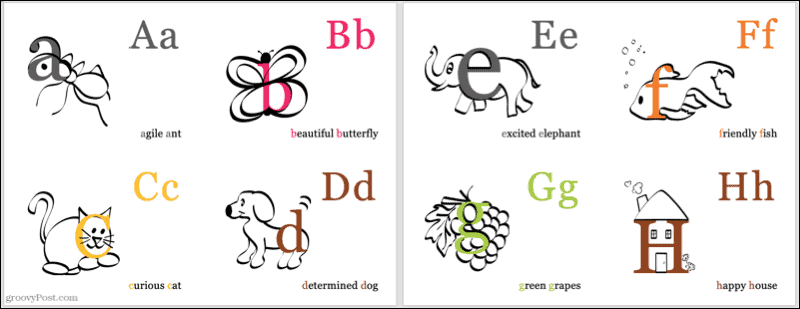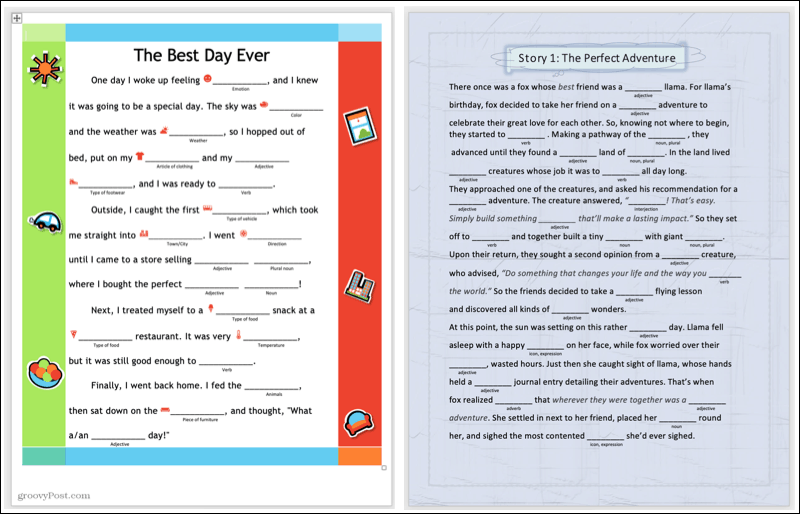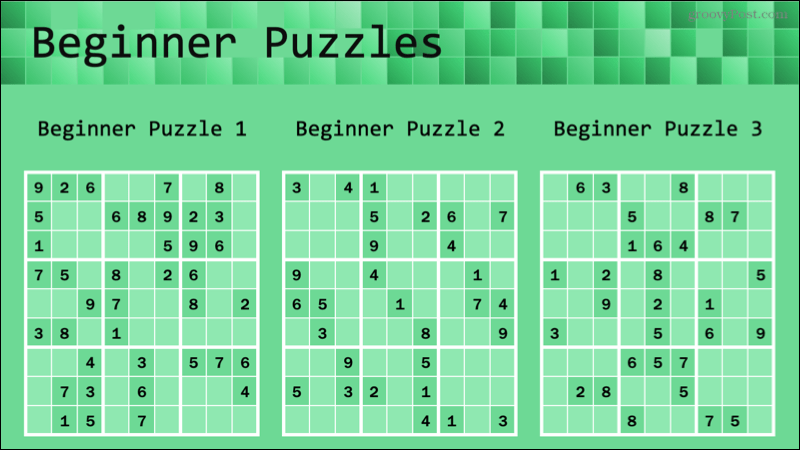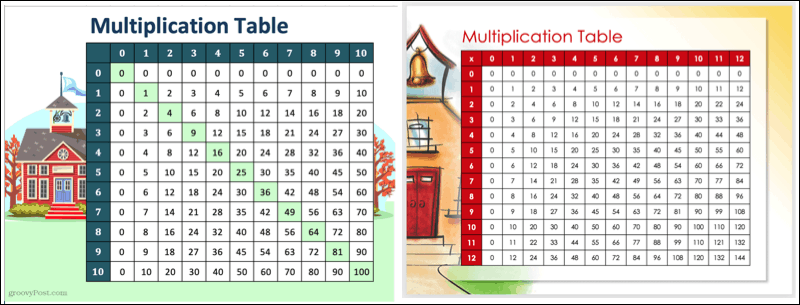With the Microsoft Office applications you already use, you can let your little ones explore their creativity, practice what they’ve already learned, and spend some quality time with you. Check out these fun learning activities for kids that the whole family can enjoy.
Alphabet Flash Cards
If your child is still learning their letters, these Alphabet Flash Cards are ideal. Plus, you don’t have to spend money on an expensive deck of cards. Just print the pages, cut out the cards, and let the learning begin!
The template is available for Microsoft Word, offers four cards per page, and works with several Avery products. Download: Alphabet Flash Cards
Math Maze Game
Learning multiplication takes practice. This Math Maze Game is great for your youngsters who are still getting the hang of it. Work your way through the maze with numbers divisible by three.
This template is also available for Microsoft Word and prints in landscape page orientation. Download: Math Maze Game
Word Finders
Word finder puzzles are awesome ways to help with spelling and reinforce learning. Your child can travel to outer space, learn about geography, practice colors, or enjoy a car ride with these word finders. Heck, you might even have a bit of fun with them yourself!
Each template is available for Word desktop or Word for the web. Note: Some templates may only be available for a limited time. Download: Outer Space Word Finder, Geography Word Finder, Cars Word Finder, Colors Word Finder
Funny Fill-In Stories
Let your child explore their creativity while you share some giggles with these fun fill-in stories. Each template has the basics of a story just waiting for you to add silly words. The first template’s stories include The Best Day Ever and The Case of the Missing… and the second includes The Perfect Adventure and The Stage. Try them both for some terrific family fun!
These templates are available for Word desktop and Word for the web. Tip: If you use Word online, you can create a cool story with faraway family members! Download: Funny Fill-In Story, Fun Fill-In Story
Manga Comic Maker
Take your story creation up a notch by making a Manga Comic book. Add the characters to the scenes, insert text in the thought bubbles, and adjust the images to tell the perfect story.
The template is available for Microsoft PowerPoint on desktop or online. Download: Manga Comic Maker
Sudoku Game
Encourage your child’s problem-solving skills with a neat Sudoku Game. The template gives you three beginner, intermediate, and expert-level puzzles. You can play right in Excel and receive color help for correct and incorrect answers. Or, print the puzzles for a bigger challenge.
The template is available for Microsoft Excel desktop and Excel on the web. Download: Sudoku Game
Triceratops – The Three Horned Dinosaur
Many kids love dinosaurs! And with this nifty slideshow, you might learn to love them too! Different than a template, this is an actual PowerPoint presentation that gives fun and interesting facts about triceratops using 3D models. Start the show and enjoy!
The presentation is available for Microsoft PowerPoint. Download: Triceratops – The Three Horned Dinosaur
Bonus! Multiplication Tables
For a terrific reference, your child can use over and over, take a look at these multiplication tables. The first provides numbers to 10, with the second template going to number 12. They both have cute schoolhouse backgrounds, which look awesome if you use a color printer.
The first template is available for Microsoft Excel, and the second uses PowerPoint. So you can choose whichever template and application are best for you! Download: Multiplication Table Through 10, Multiplication Table Through 12
Fun For the Whole Family
If you’re looking for neat activities that help your child learn while they enjoy themself, these Microsoft templates might be just the tools you need. For more, take a look at how to use Kids Mode in Microsoft Edge to keep your child safe online, or check out these apps for easier allowance tracking. And if you have ideas for your own fun learning activities for kids, remember that you can create your own Microsoft application templates! Comment Name * Email *
Δ Save my name and email and send me emails as new comments are made to this post.
![]()