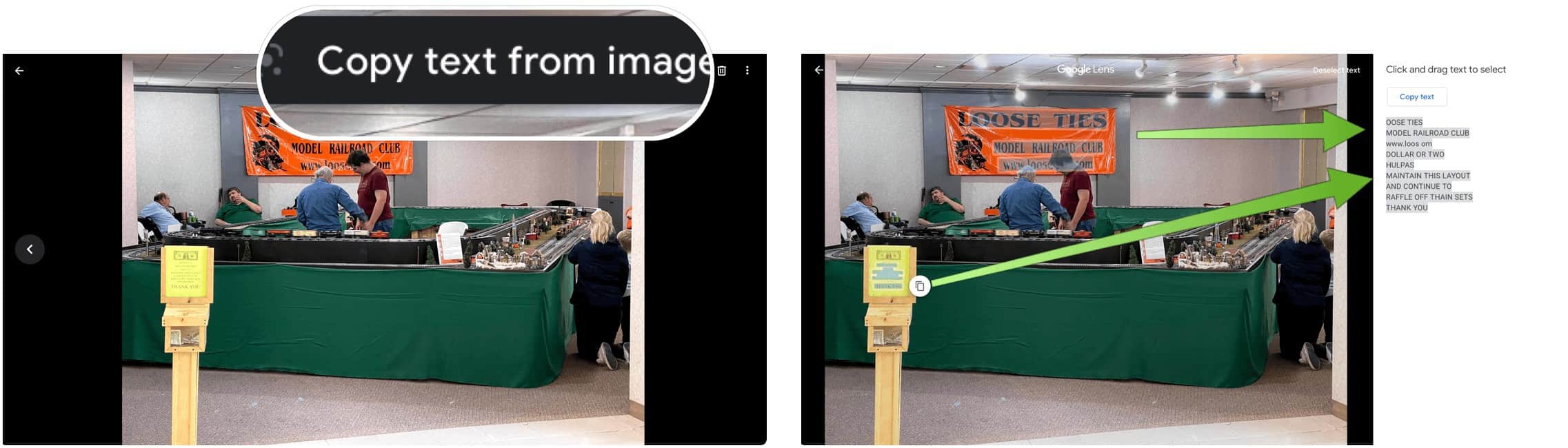Copy Text From Image
Ideally suited for scanning a receipt or perhaps a page in a book or magazine, the option is extremely simple to use. To get started: In the following example, Google Photos for the web detects text from an iPhone screenshot. From there, it automatically activates the stated feature.
Meanwhile, in this example, Google Lens can read the text from a tiny sign within an image, then activate the “Copy Text From Image” feature. Notice how the tool identifies text from different locations on the photo.
Not Perfect
The Copy Text From Image option on the web doesn’t catch every word, likely by design. Additionally, not every Google Lens feature has been carried over (for now) from Android. For example, you can’t yet translate non-English text in an image even though you can copy it. Additionally, Google Lens on the web can’t yet identify objects such as plants and animals.
Other Google Photos News and Options
We’ve discussed Google Photos often at GroovyPost across multiple platforms. For example, did you know you could seamlessly transfer photos from iCloud into Google Photos? Or that you can use Google Photos as a screensaver on Google TV? Google Photos was first introduced in May 2015 and is now available on multiple platforms, including Android, iOS, the web, and many more. The service automatically analyzes photos and identifies various visual features and subjects. Users can search for anything in photos, with the service showing the results in three major categories: People, Places, and Things. Machine learning is an important Google Photos component. This technology allows for the recognition of photo contents, automatically generates albums, animate similar photos into quick videos, improves the quality of photos and videos, and more. Comment Name * Email *
Δ Save my name and email and send me emails as new comments are made to this post.
![]()