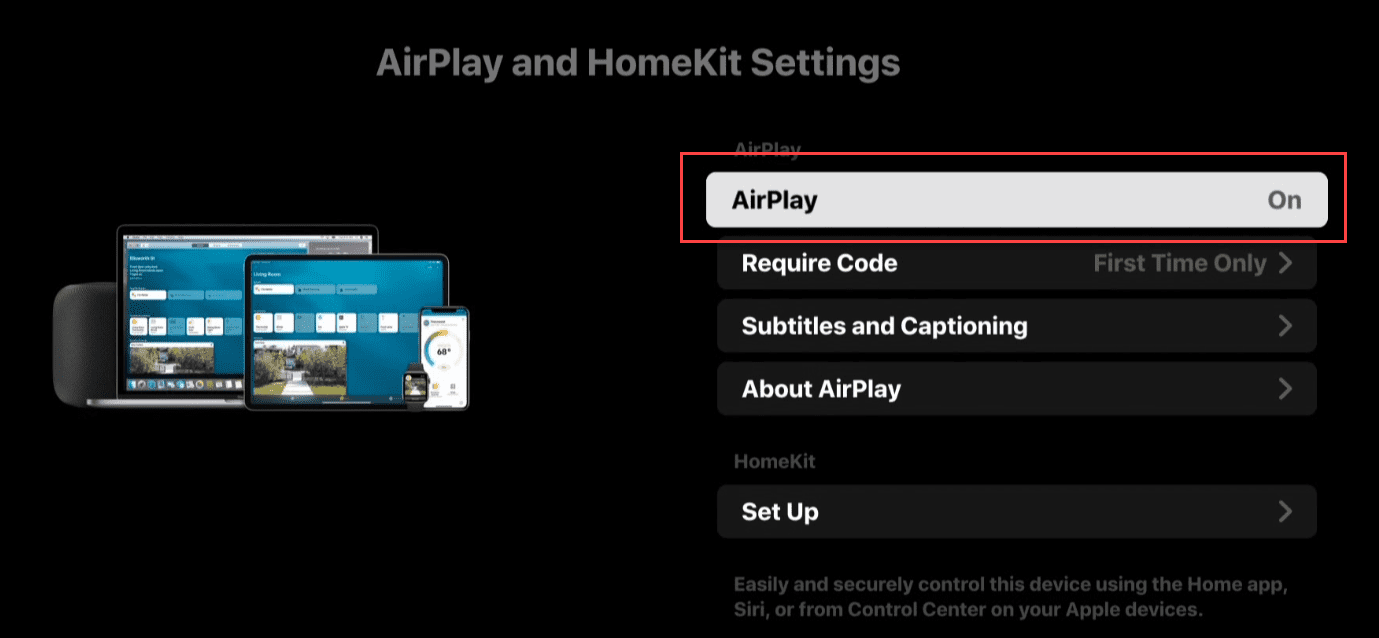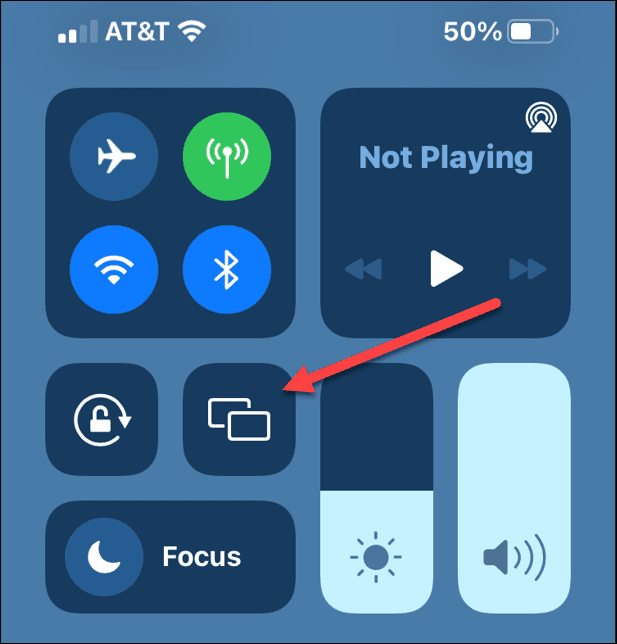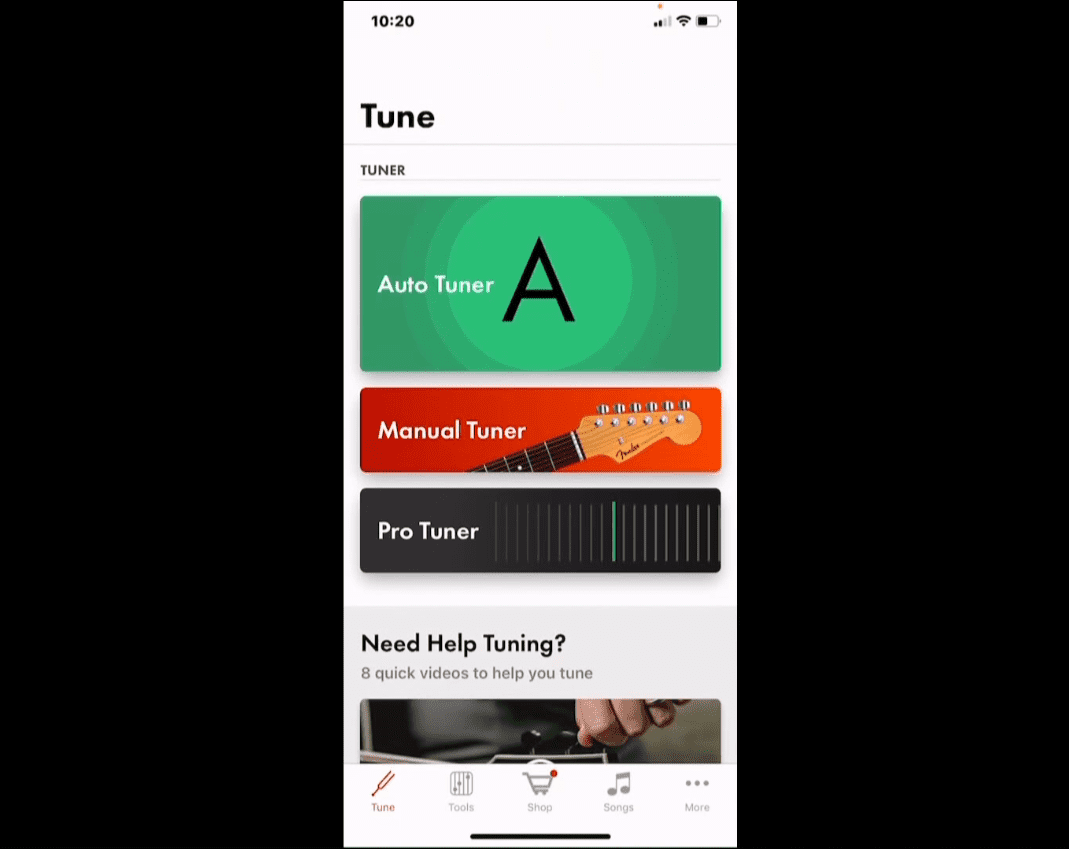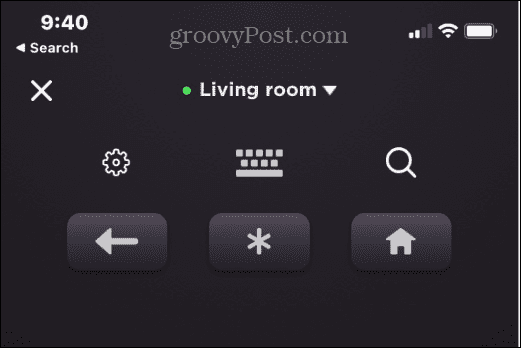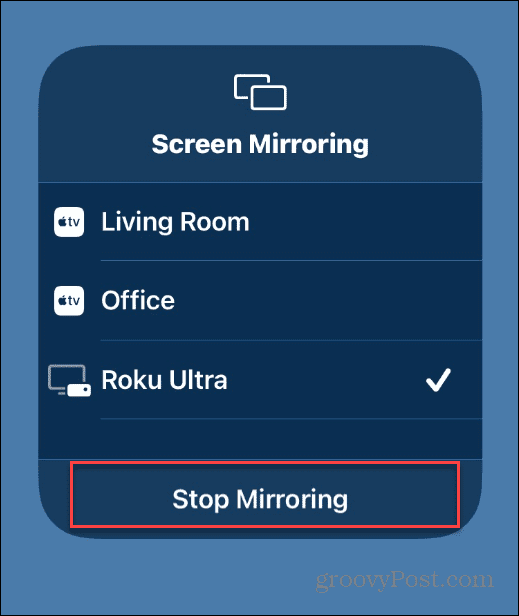Using a Roku for AirPlay is helpful if you want to mirror your phone’s display for more than sending a single video or song. In addition, you can review a series of content, including games from the iPad. To mirror an iPhone to Roku, follow the steps below.
System Requirements to Mirror iPhone to Roku
To use AirPlay from an iPhone or iPad, you need to make sure your Roku and iPhone both meet the following requirements:
Devices connected to the same network.Running an OS that’s Roku OS 9.4 or above.Have an AirPlay 2-supported Roku.Have an AirPlay 2-supported iPhone or iPad.
How to Configure Your Roku for iPhone Mirroring
Mirroring your iPhone to Roku does many things. For example, you can go over work-related charts and graphs or have fun streaming a game or series of music videos from YouTube. If your requirements are correct, you’ll need to set up your Roku to support iPhone mirroring. To configure a Roku for iPhone mirroring:
How to Mirror Your iPhone on Roku
Once you’ve enabled screen mirroring mode on your Roku, you’ll be able to mirror your iPhone or iPad to your Roku device. To mirror your iPhone or iPad to Roku: You’ll see black bars on both sides instead of a filled screen when you’re mirroring the iPhone or iPad’s screen. You can use your iPhone or iPad just like you usually would, and it will reflect all your taps, swipes, and other actions on the television screen.
How to Stop iPhone Mirroring Your iPhone
You can finish the mirroring process when you’ve completed your streaming process. However, if you need to stop mirroring, there are a couple of ways to do it, and both are straightforward. To stop mirroring your iPhone or iPad to Roku:
Using Your Roku with Apple Devices
If you’re new to Roku, it’s worth noting that mirroring your iPhone or iPad to your Roku isn’t the only thing it’s capable of. One of the overlooked Roku features is using private listening mode. If your Roku is giving you problems, one of the first troubleshooting steps is to restart your Roku. You also might be interested in viewing secret menus on Roku or learning to block YouTube on Roku. If you’re Roku remote isn’t working, we have tips on fixing the Roku remote. Speaking of the remote, check out how to change the volume on Roku. Comment Name * Email *
Δ Save my name and email and send me emails as new comments are made to this post.
![]()