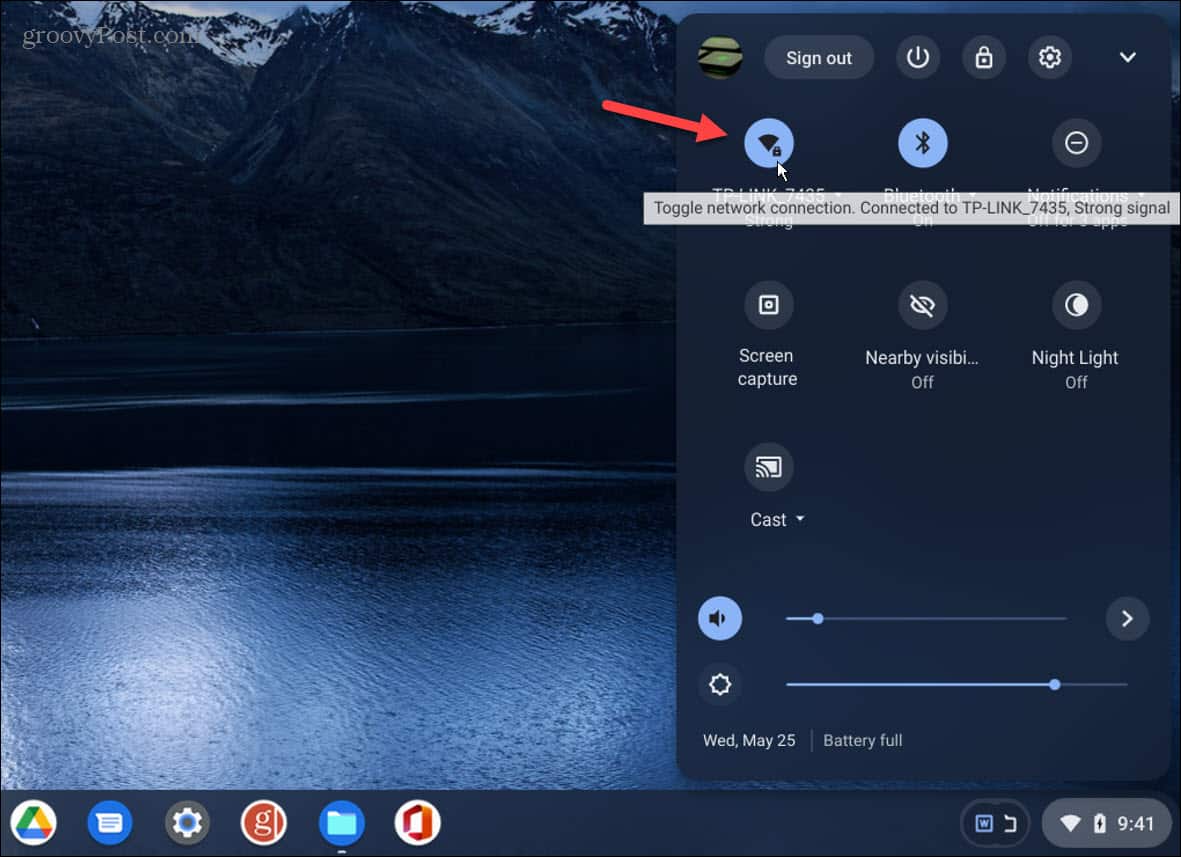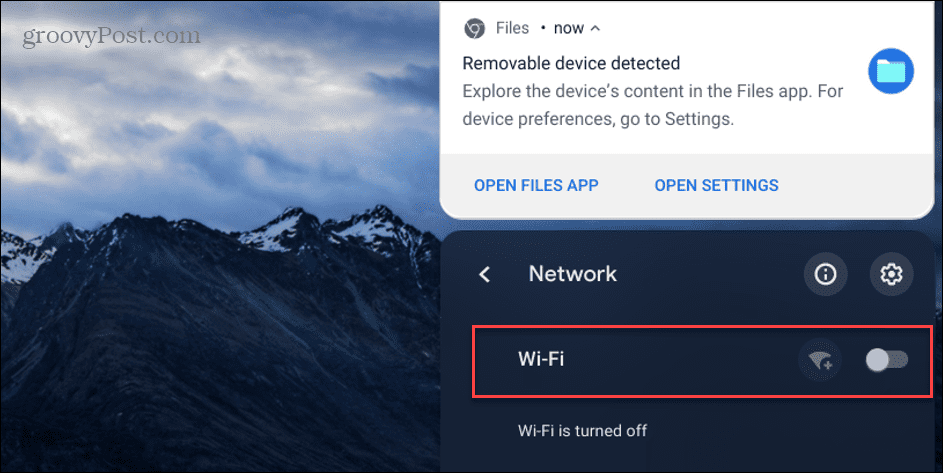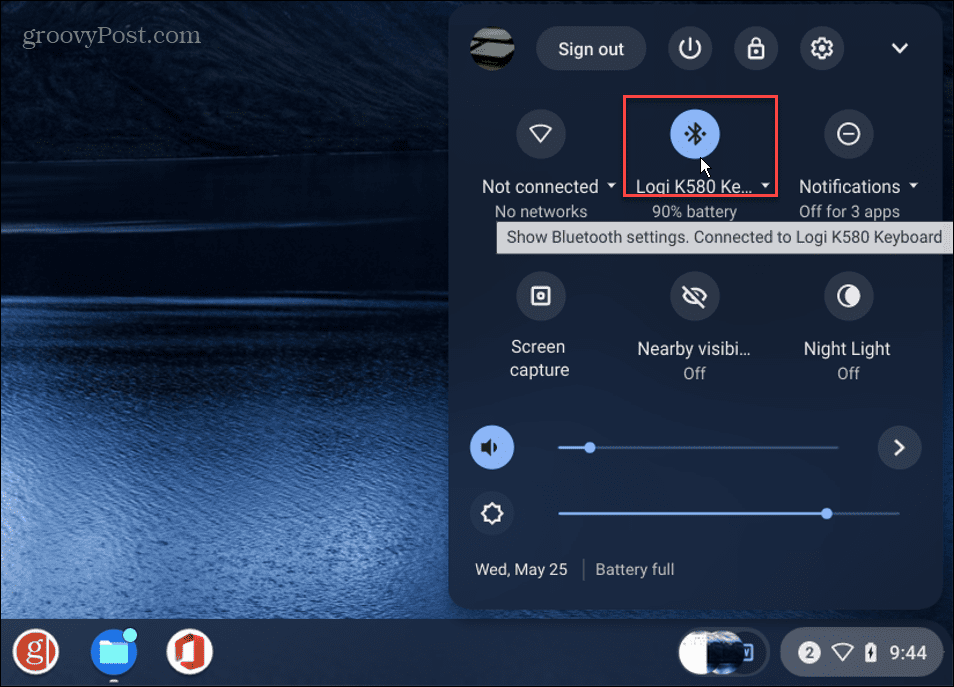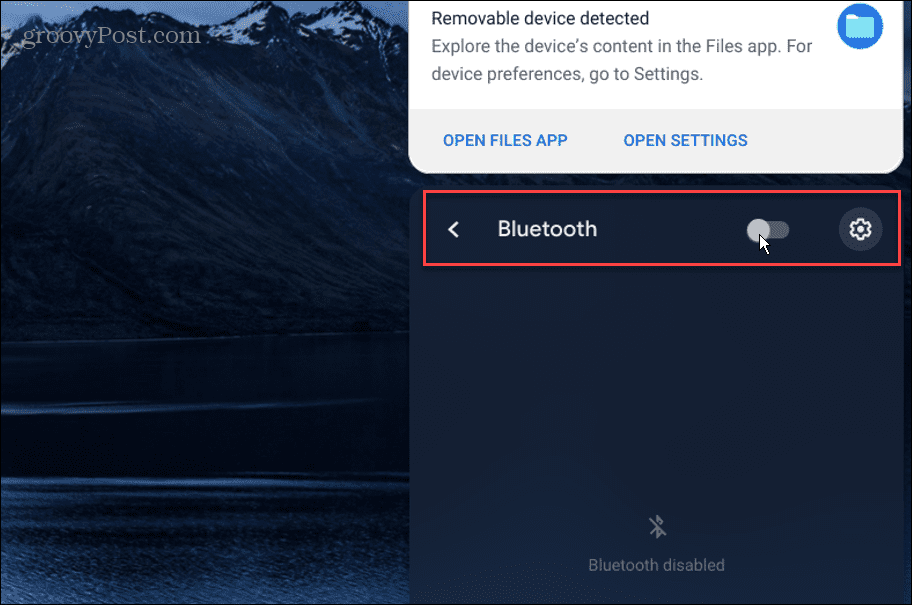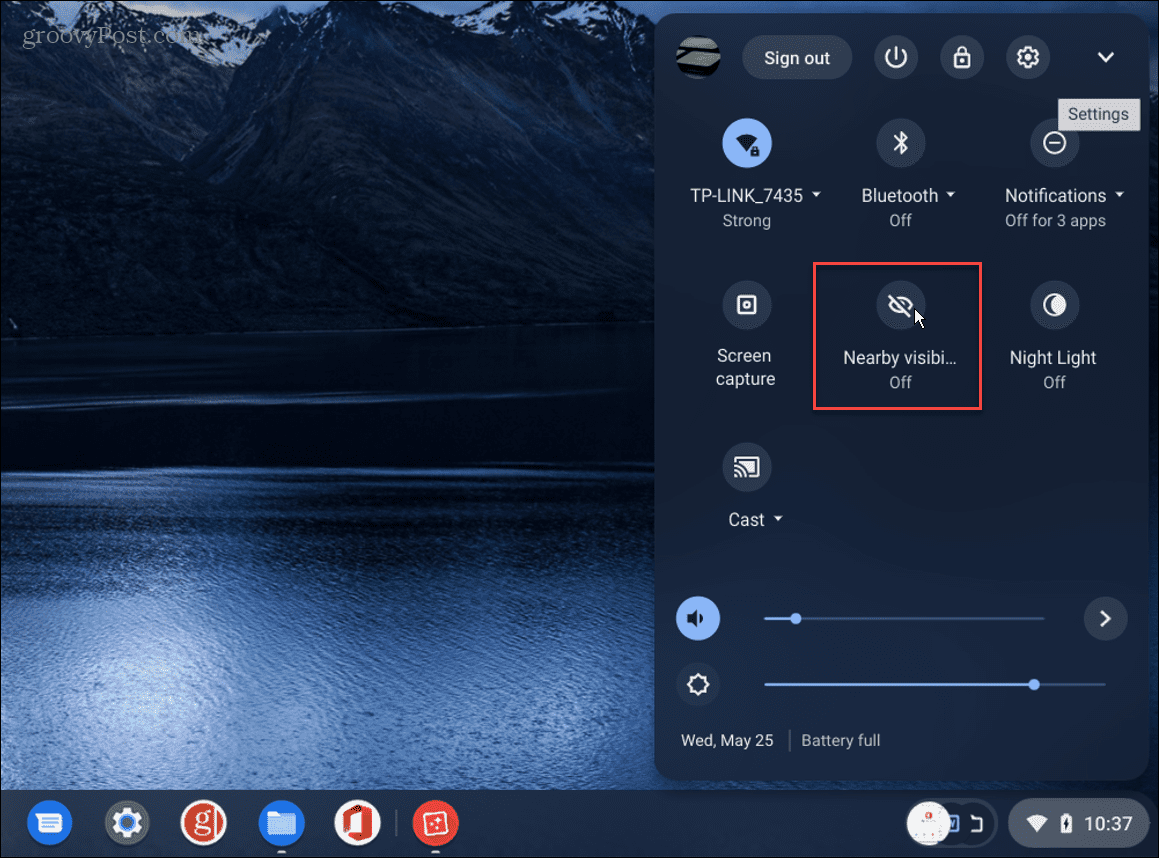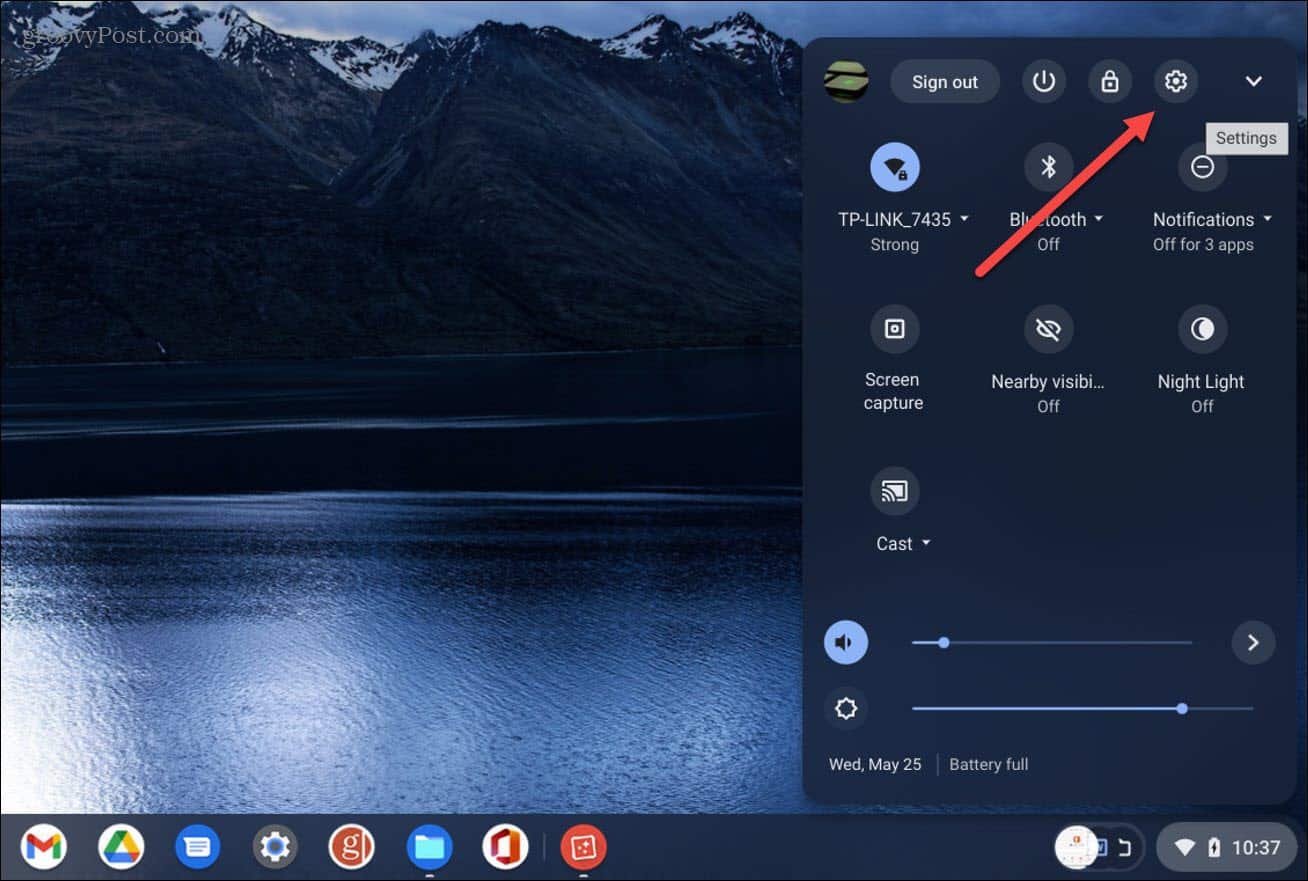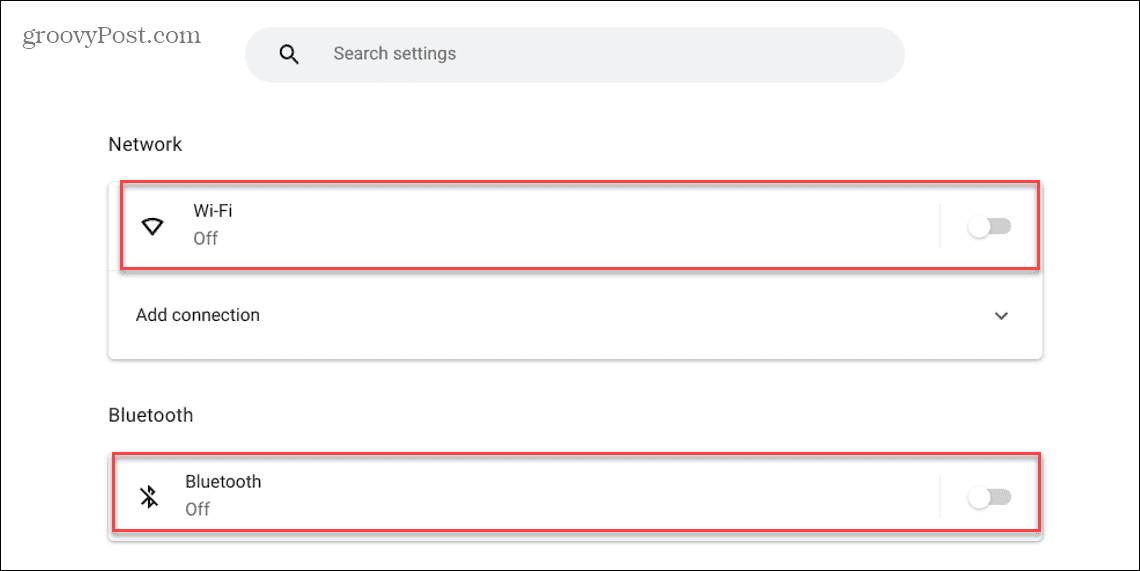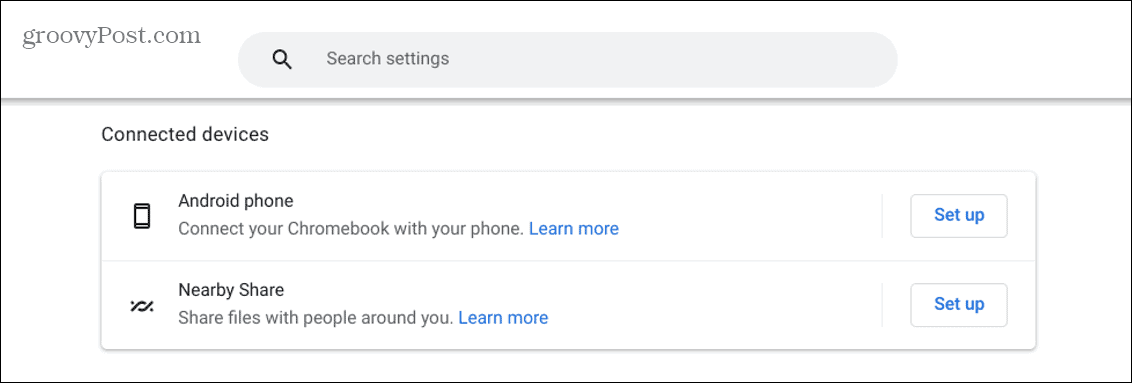As the name suggests, airplane mode is a feature on devices like your laptop or smartphone that disables any built-in wireless radios. That includes your Bluetooth, GPS, WiFi, and more. One device that lacks an easily activated airplane mode is a Chromebook. If you want to put a Chromebook in airplane mode, you’ll need to change some settings manually. This guide will show you how.
How to Put a Chromebook in Airplane Mode
As we’ve mentioned, Chromebooks lack a built-in airplane mode. Instead, you’ll need to disable your WiFi, Bluetooth, and mobile data connections. To put a Chromebook in airplane mode:
How to Put a Chromebook in Airplane Mode via Settings
Instead of using the menu on the system tray, you can also put a Chromebook in airplane mode via the Chrome OS Settings menu. To use Settings to put Chromebook in airplane mode:
Preparing Your Chromebook for Travel
It would be nice for your Chromebook to have an airplane mode button like other devices, but you’ll achieve the same effect if you use the steps above. Keep in mind that turning off the radio transmitting components will also help save battery power. Of course, you could always completely power down your Chromebook, but that might not be practical. For example, you might need to use Google Docs offline or watch a movie. After turning off the Bluetooth signal, you might need to connect a Bluetooth device to Chromebook. If you’re on the fence about getting a Chromebook for yourself, check out these Chromebook pros and cons. Comment Name * Email *
Δ Save my name and email and send me emails as new comments are made to this post.
![]()