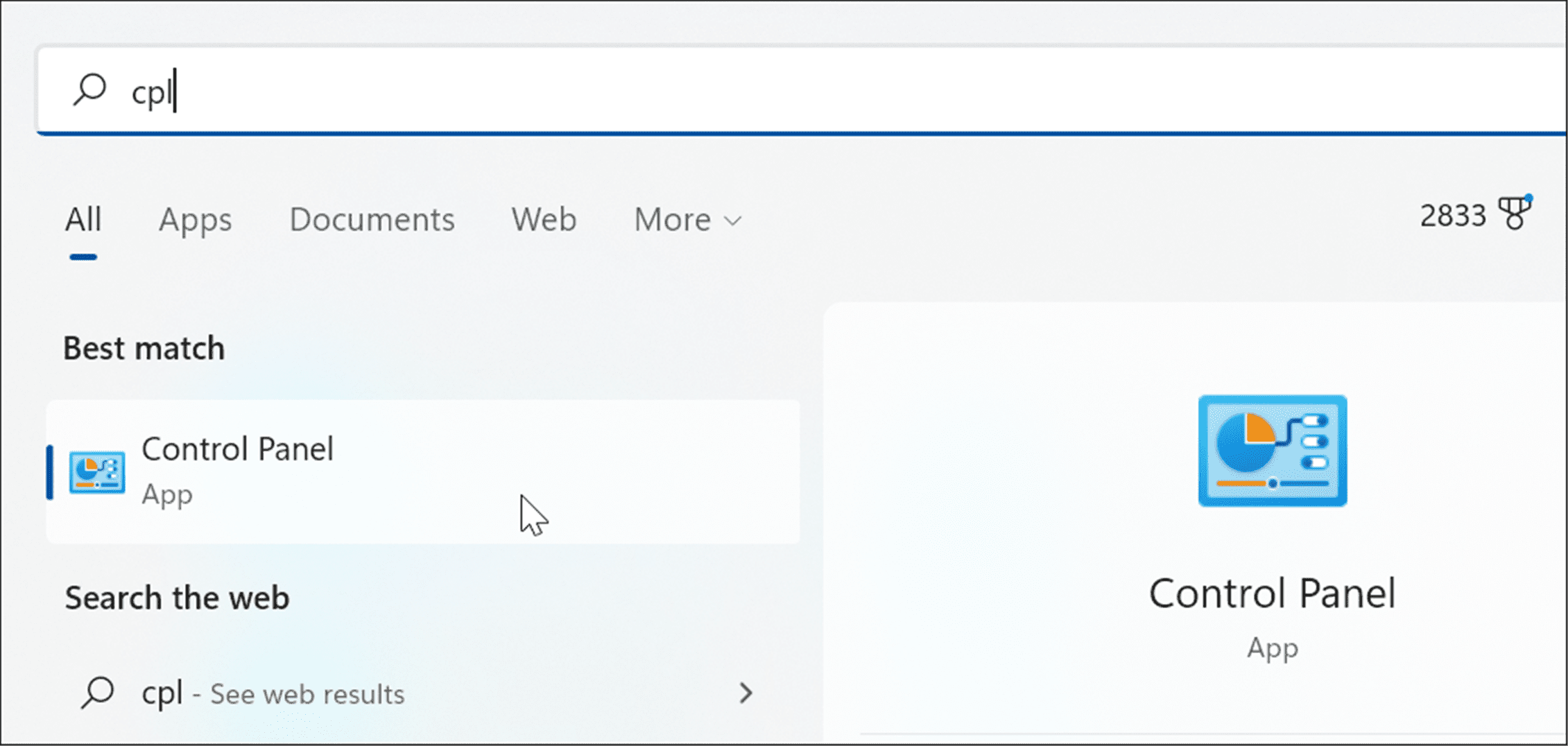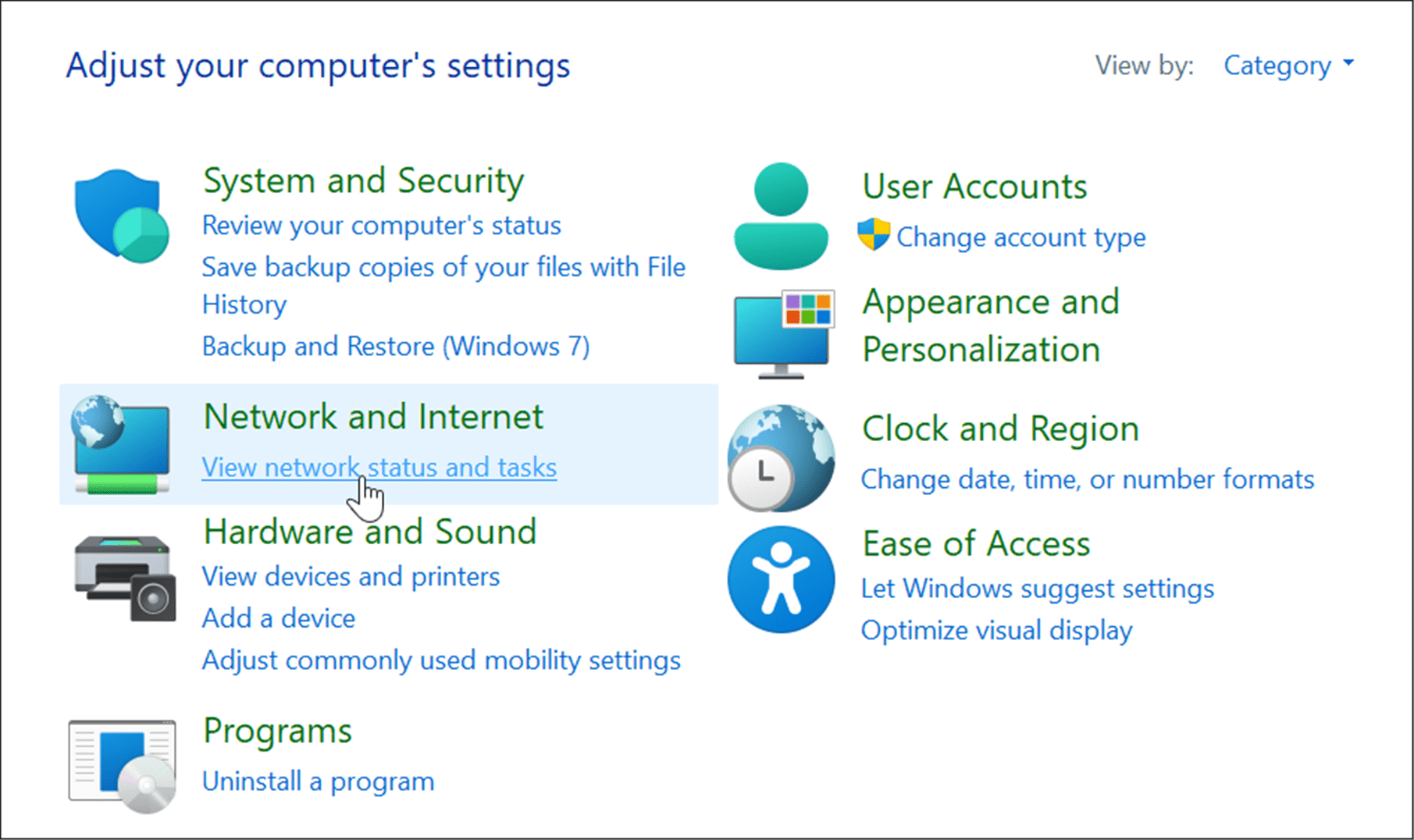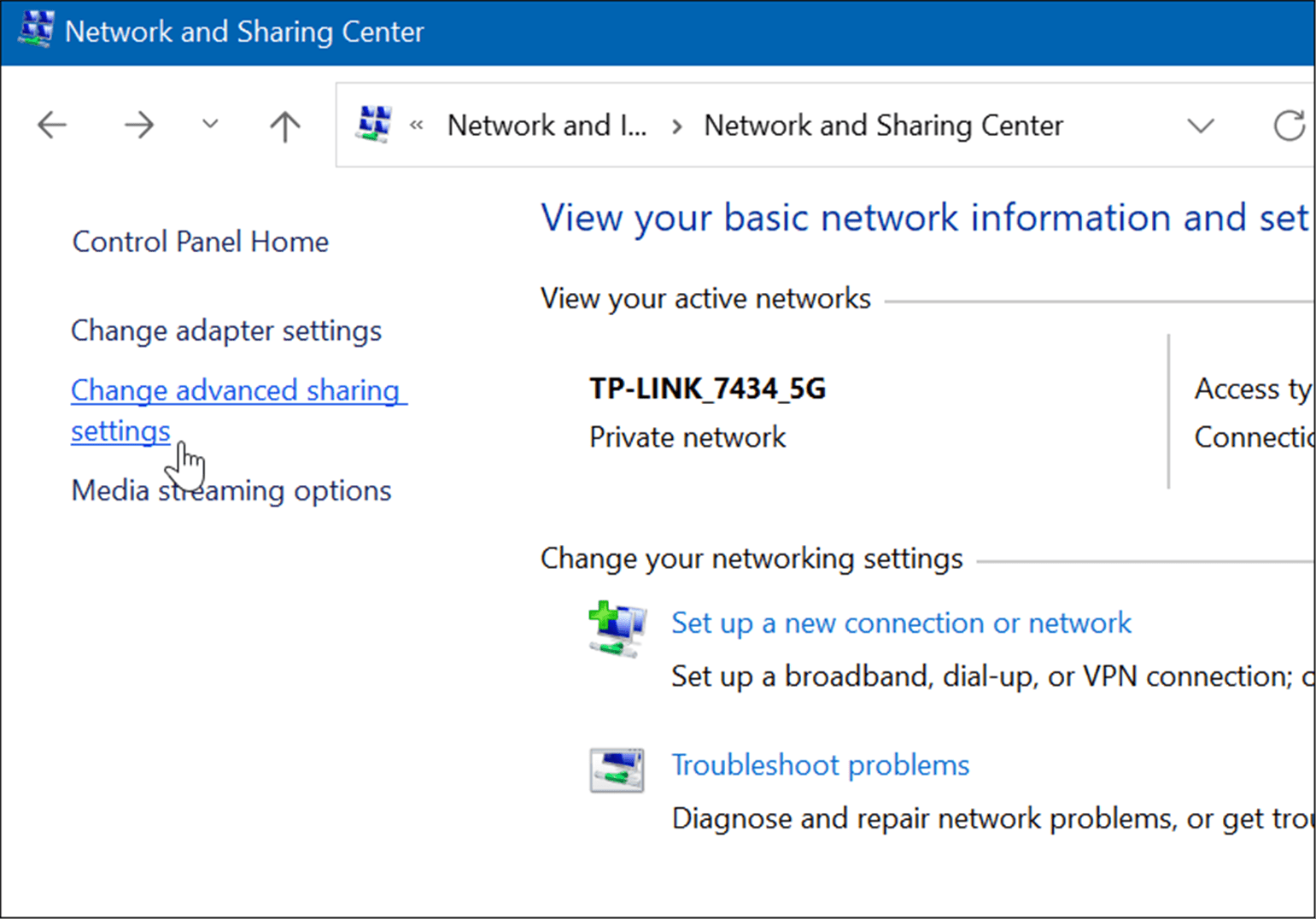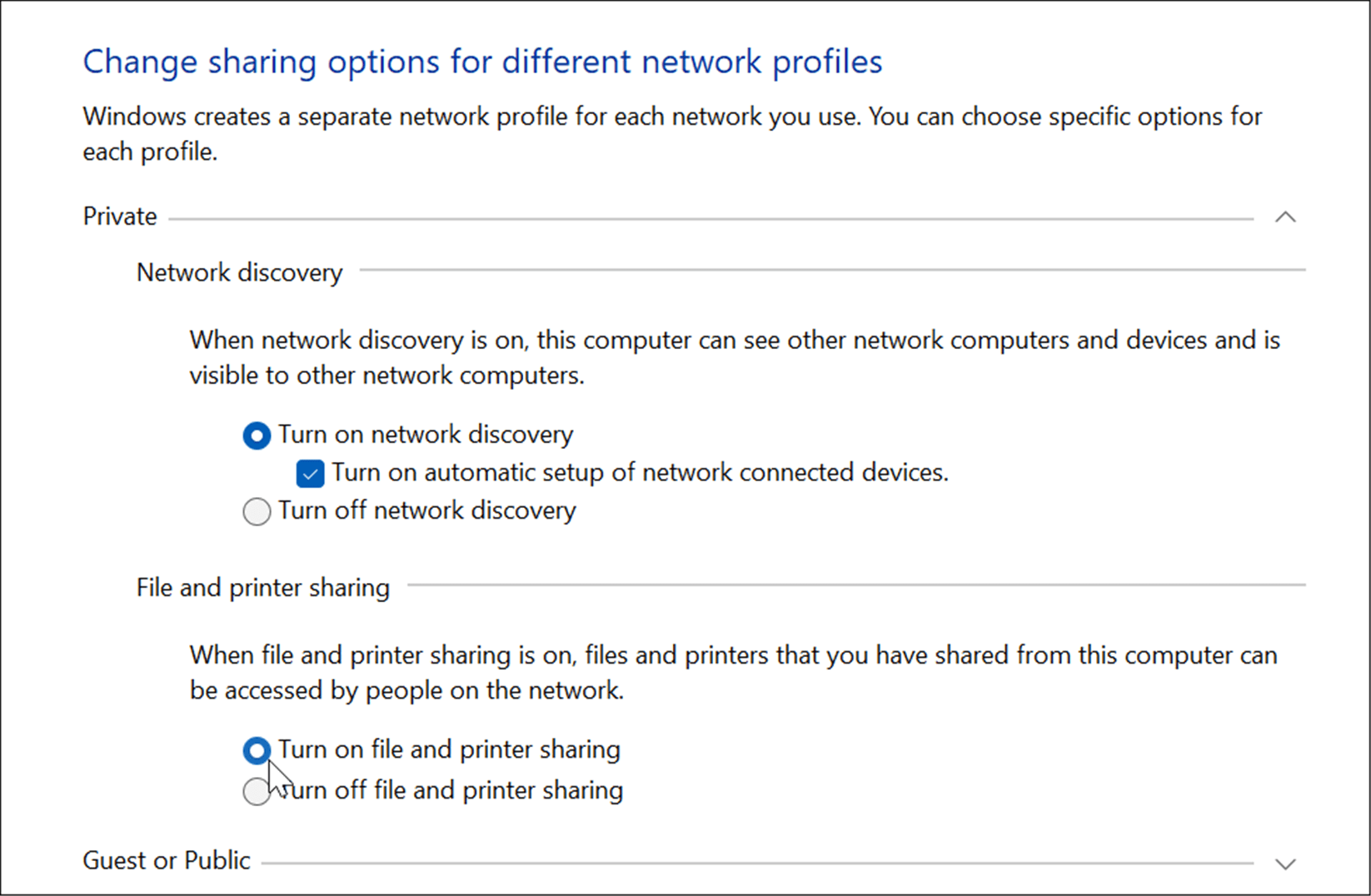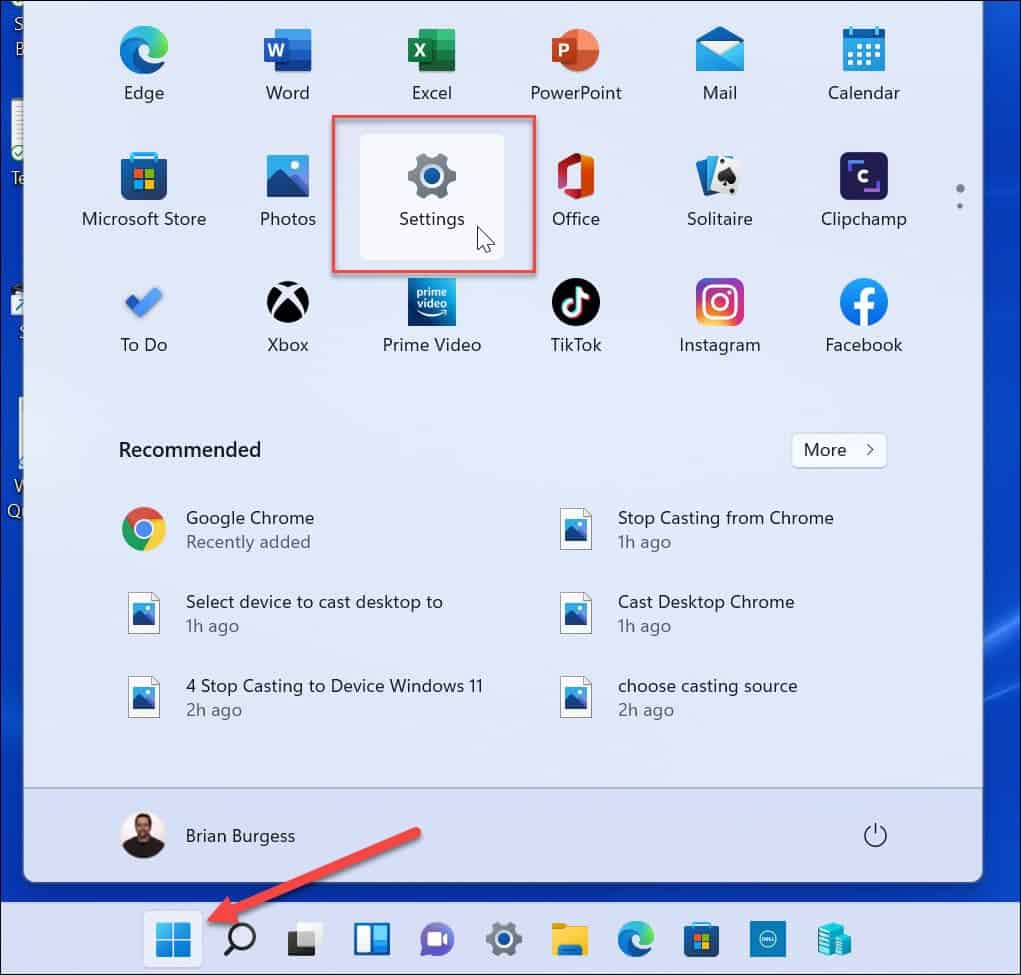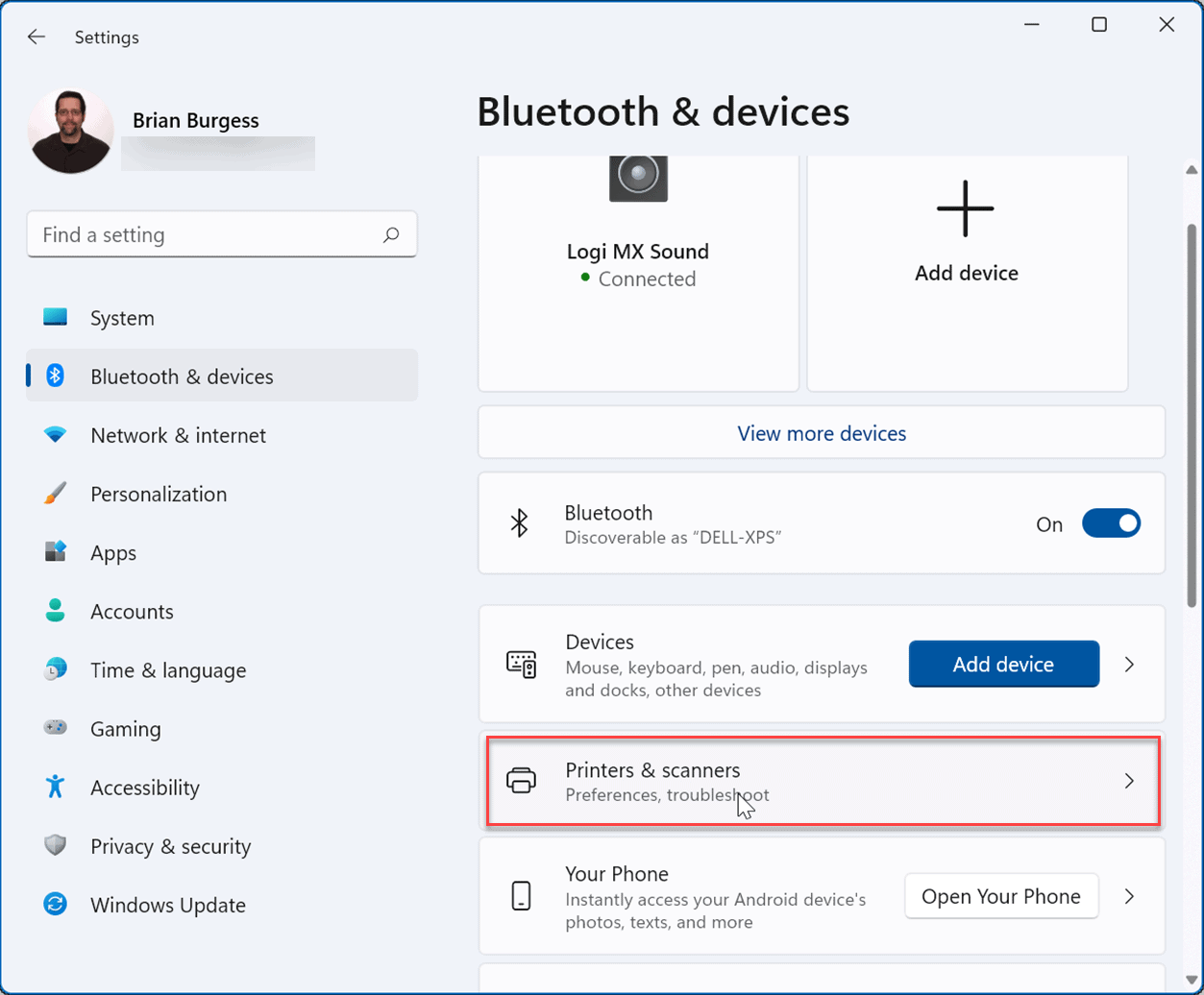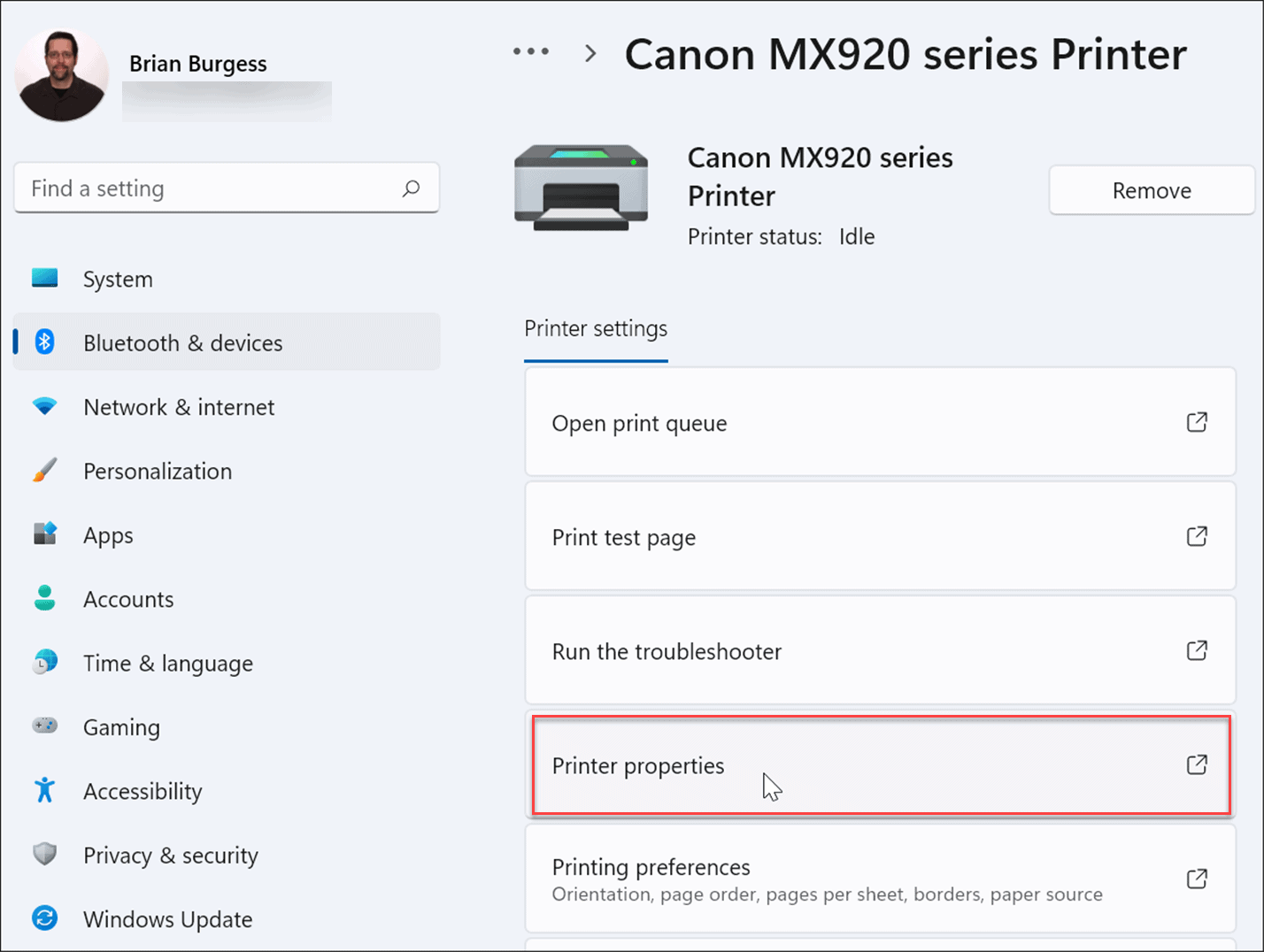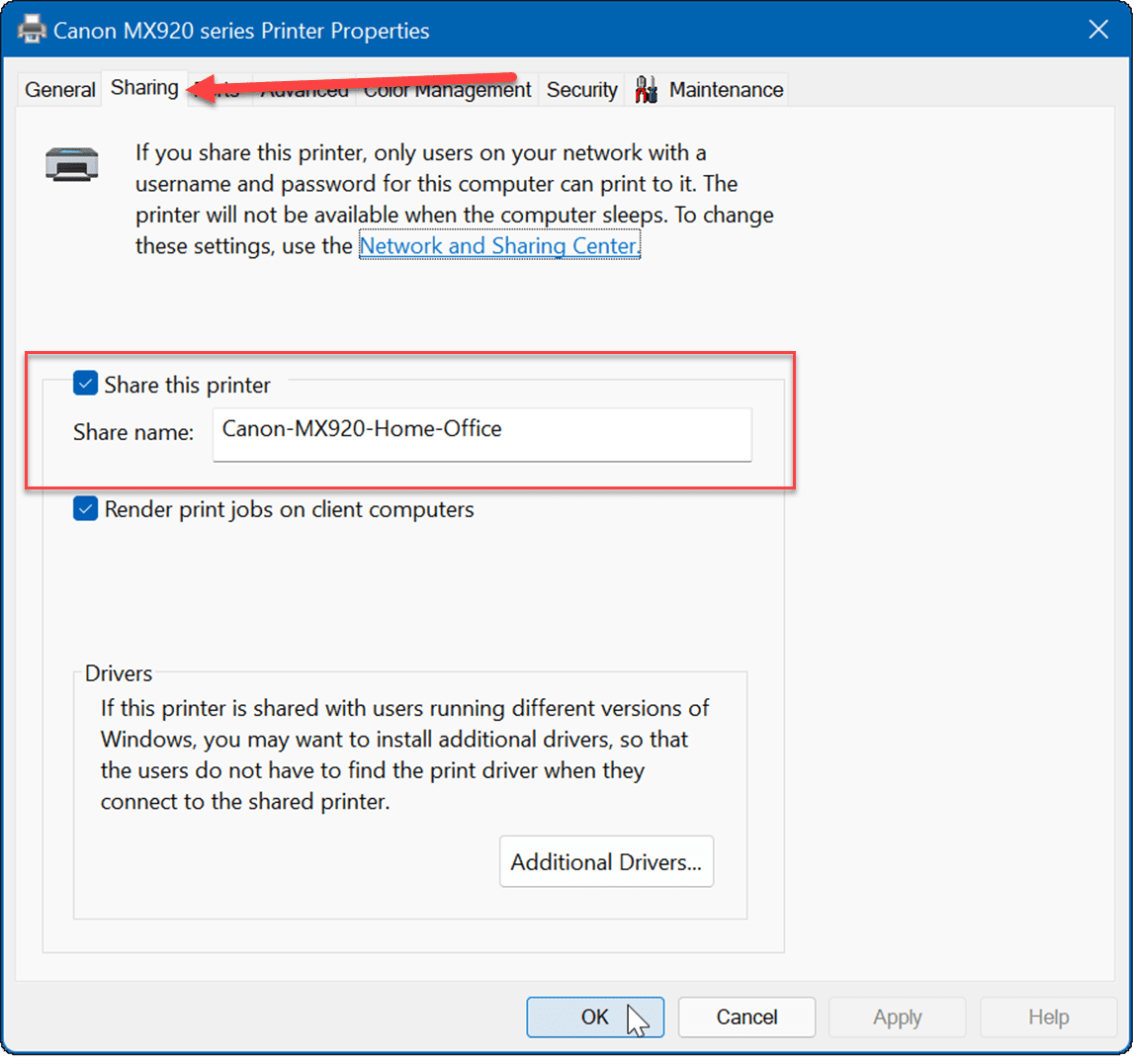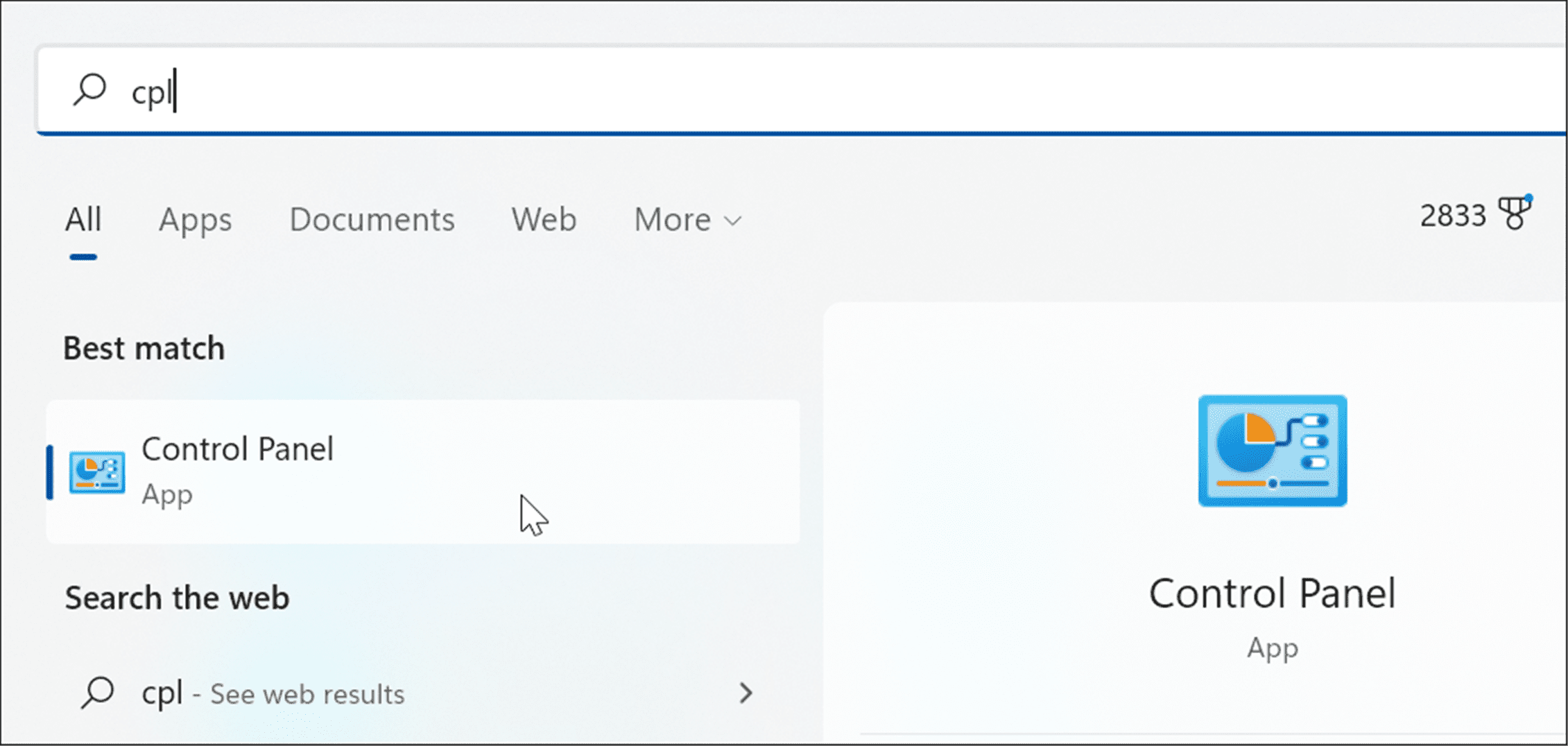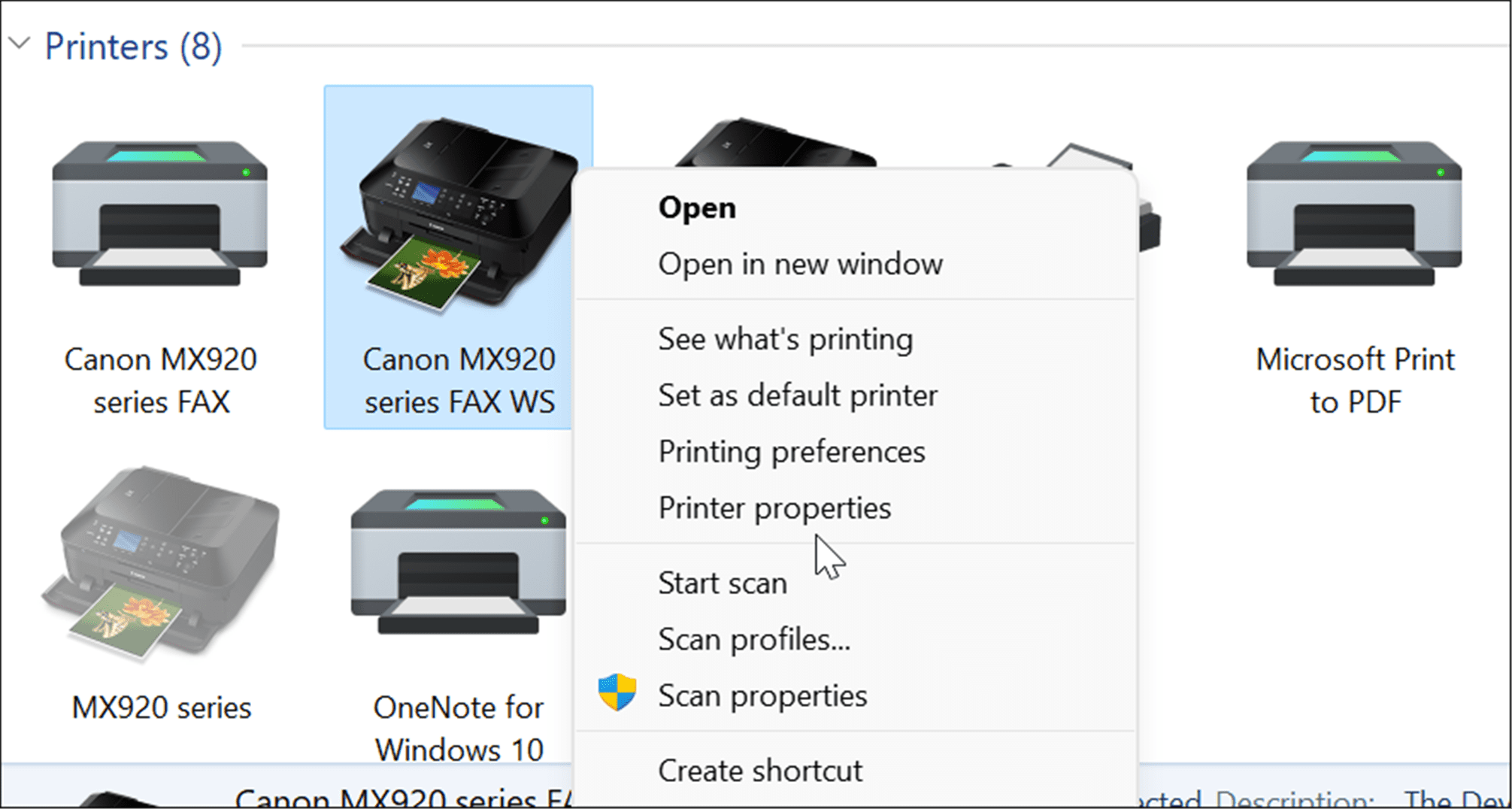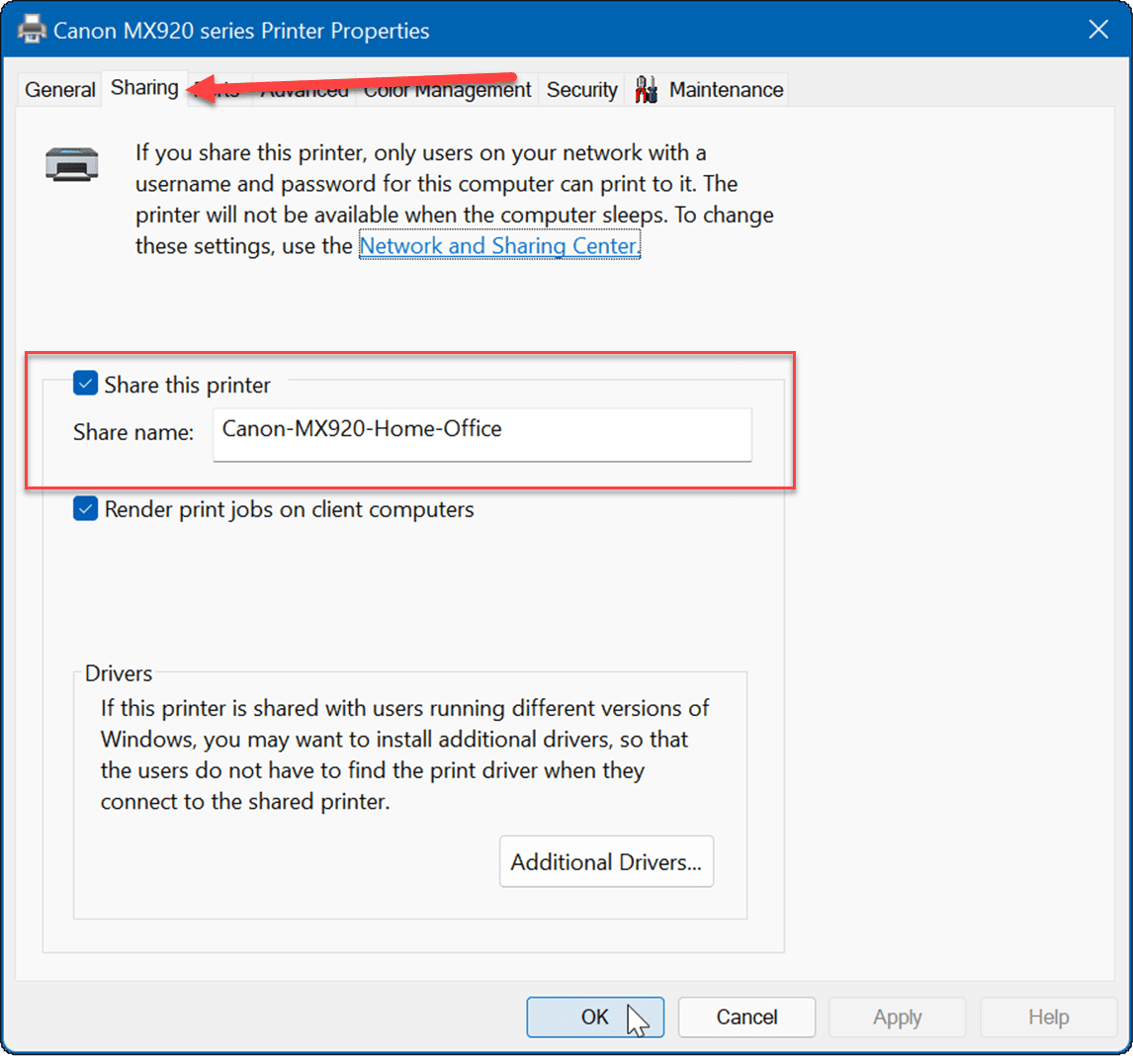However, you might still have a setup where you need to share a particular printer that’s wired to a PC. In that case, we’ll show you how to share a printer from Windows 11 below.
How to Enable File and Printer Sharing on Windows 11
Before setting up a shared printer, you need to go to the Network and Sharing Center and turn on the file and printer sharing option. To enable file and printer sharing on Windows 11:
How to Share a Printer in Windows 11
There are a couple of ways to share your printer from Windows 11. First, we’ll take a look at doing it via the Settings app. You can share a printer from Windows 11 using the following steps:
How to Share a Printer via Control Panel on Windows 11
You can also share a printer using the Control Panel in Windows 11 by following these steps:
Printing on Windows 11
With PDFs, shared documents, and email, printing hard copies aren’t as essential as it used to be. However, Windows 11 still has print capability built-in, and if you need to share a printer, you still can. Not on Windows 11 yet? You can also share a printer from Windows 10. If you’re having a problem with a printer, you might want to take a look at fixing a printer driver is an unavailable error. Check out the Nearby Sharing option if you need to share a document with someone in the office or another room. It works with Windows 10 and Windows 11 and saves you from printing a hard copy. Comment Name * Email *
Δ Save my name and email and send me emails as new comments are made to this post.
![]()