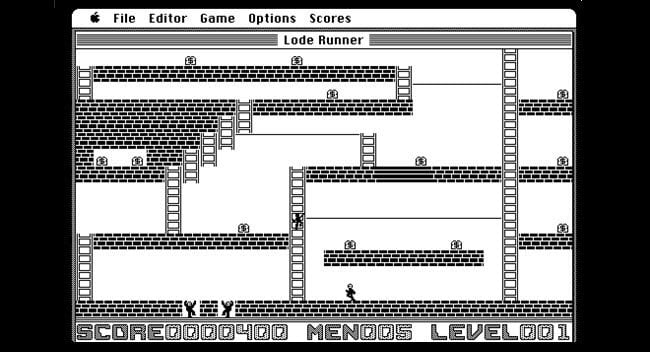Now, you can do the same for Apple and Windows operating systems.
Test Drive Vintage Mac and Windows Operating Systems
The site now hosts a collection of emulators for vintage operating systems from the 80s and 90s. Not only can you see what an Apple Macintosh computer from 1984 looked like, but you can also use it. Yep, you can interact with the ancient Finder, run old apps like Mac Paint or Microsoft’s precursor to Word and Excel called Multiplan. You can also play classic games like Frogger and Lode Runner.
Last week we took a trip down memory lane for Windows 3.1. Screenshots included in the article were from a Virtualbox VM I had set up. I’m sure not everyone wants to maintain space-eating archives of useless vintage operating systems. But, for the nostalgic few who want to re-experience their youth or remember the struggle, this is a great way to do it using some bandwidth.
While the site has gotten a lot of attention for its Mac emulators, there are Windows emulators. So, you can try early versions of Microsoft’s early DOS-based versions of Windows. It’s a great way to see how far we have come from floppy-based systems limited to 8-bit memory address space, 512 Kb of disk space, and 128 Kb of RAM. Think about that for a minute. I am using a super-fast computer with a dual-core 64 bit CPU, 8 GB of RAM, and 160 GB of storage. For me, it’s quite interesting; when I developed an interest in old software, I had to depend on old computer books with screenshots; now, it’s just a URL away to try. Check it out and tell us what you think. Comment Name * Email *
Δ Save my name and email and send me emails as new comments are made to this post.
![]()