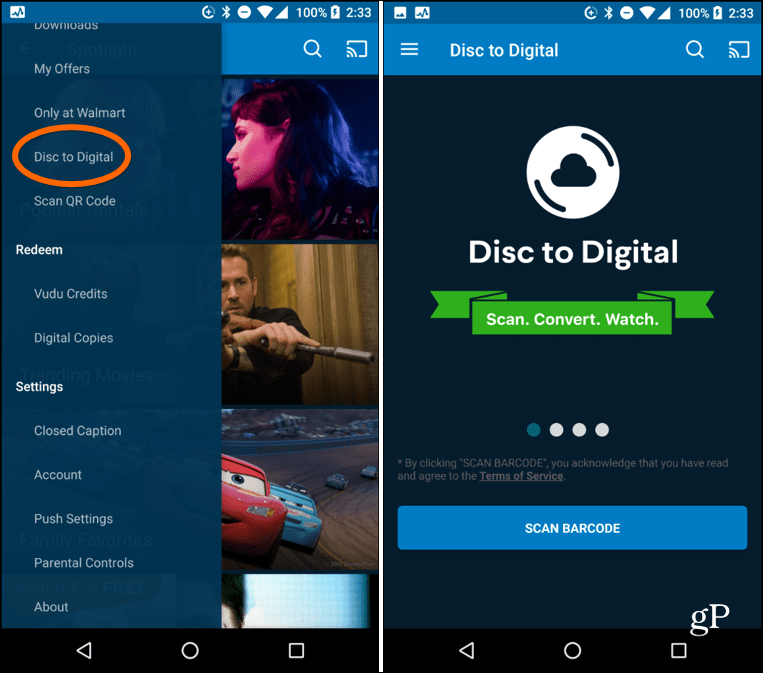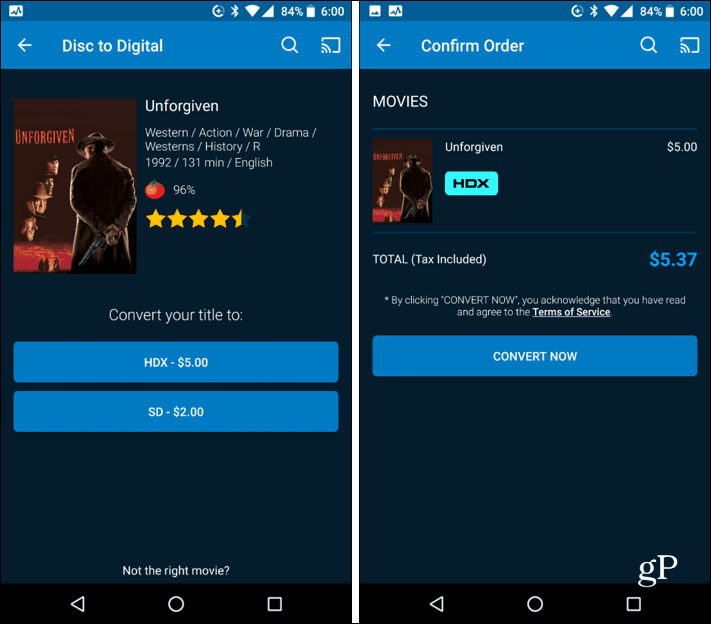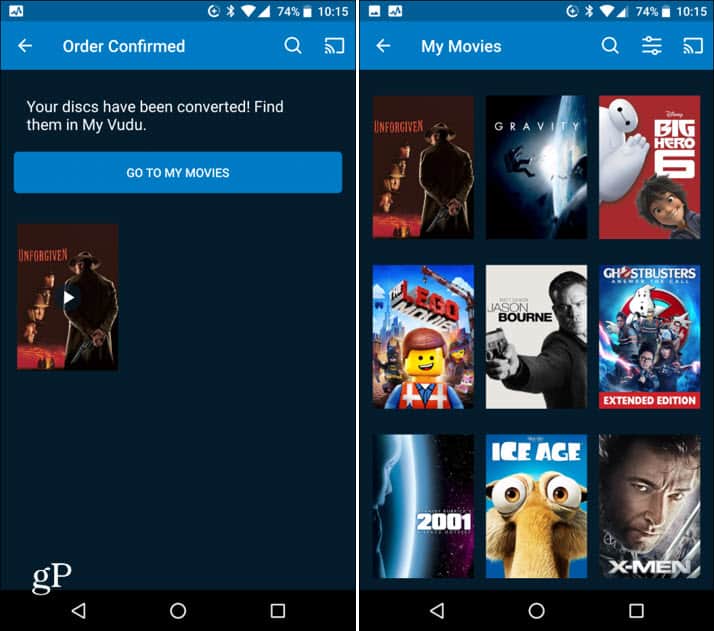Several years ago, we showed you how to rip DVDs and Rip Blu-ray discs. Then you can store them on a server or NAS and stream them throughout your house via an app like Plex. While it’s geeky cool to run your own video service throughout your house, it takes a lot of time and effort. And nowadays, you can get high-quality digital versions of your discs without all the work. Plus, your collection will be much easier to access. The only caveat is you will need to spend a few bucks. But once you see how easy this is and the extra convenience of accessing your collection, it’s money well spent.
Digitize Your Physical Discs and Watch Them Anywhere
Make sure you’re signed up with Vudu and download the Vudu app to your iPhone or Android device. Then tap the menu and choose Disc to Digital and then tap the “Scan Barcode” button on the next screen. Then scan the UPC barcode on your disc and when it registers, choose the quality format of the title. The SD conversion is $2, while the HDX — Blu-ray quality costs $5. Once you choose the quality, tap Convert Now, and the movie will be added to the My Movies section of Vudu. The process is quick and easy. After scanning your first movie, you can scan the next and then the next. You will be able to watch the film immediately after it’s added to your collection. You can use your Mac or PC to digitize your physical discs, too. But you do need a DVD or Blu-ray disc drive, which most laptops don’t include anymore. Still, if you do have one, you can make your physical discs digital by using the Vudu to Go method.
Do you have a large collection of DVDs or Blu-ray discs that you’ve digitized? Leave a comment below and tell us if you use this new easy method or manually ripped them. Comment Name * Email *
Δ Save my name and email and send me emails as new comments are made to this post.
![]()