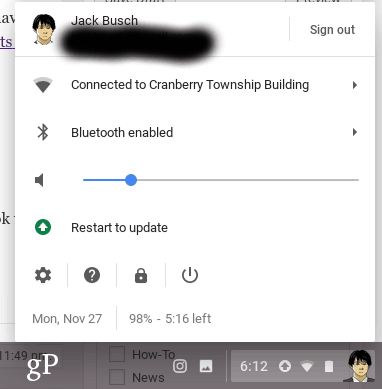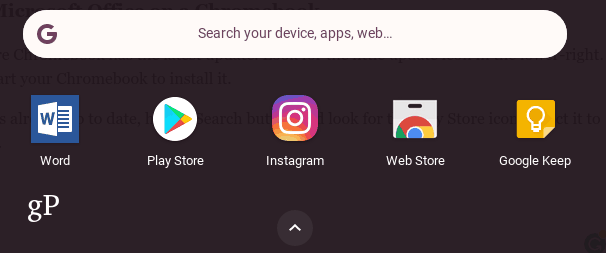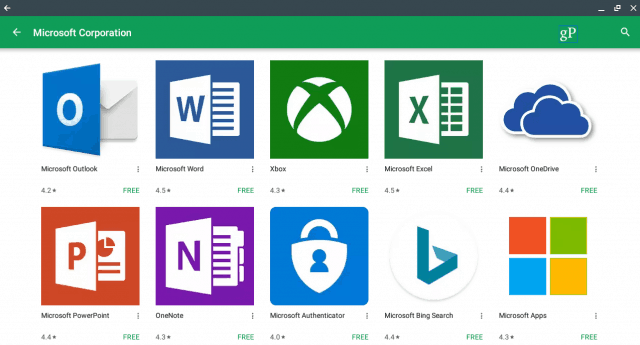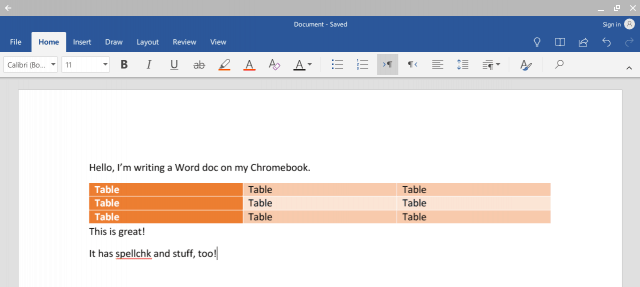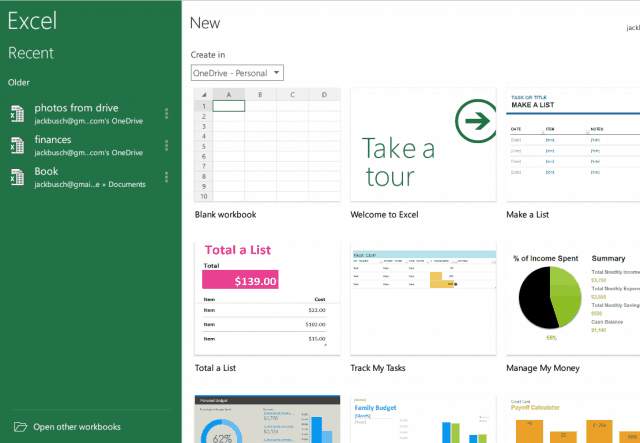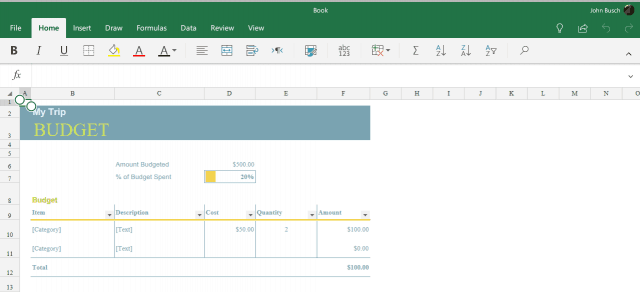Read on for the details.
How to Install Microsoft Office on a Chromebook
First, make sure your Chromebook has the latest update. Look for the little update icon in the lower-right. You may need to restart your Chromebook to install it.
If your Chromebook is already up to date, hit the Search button and look for the Play Store icon. Select it to launch the Play Store.
Search for the Microsoft Office app you’re looking for. There’s Microsoft Word, Microsoft Excel, Microsoft PowerPoint, Microsoft Outlook, and Microsoft OneNote.
Select Install. If prompted for a device to install, choose your Chromebook.
You can launch the app by pressing the search button and selecting the icon. You’ll be prompted to log in, but you don’t have to. Logging in gives you access to your OneDrive and other Microsoft account features.
Microsoft Office for Android vs. Microsoft Office for Windows
Office for Android is, of course, not as full-featured as the desktop version of Microsoft Office. But it has practically everything you’ll need for basic office productivity, including spell check, track changes, formatting, tables, graphics, and drawings, etc.
On my ASUS Chromebook Flip, Office runs fantastically. I prefer it to the web-based versions of Microsoft Office.
You won’t have anything you’d find in the developer tab, like macros or any add-ins. But so far, I haven’t run into anything specific that I can’t do on the Chromebook. Microsoft has a pretty good comparison of all the features across different platforms. On this list, look for the “…for Android” versions to see how the Chromebook stacks up.
Conclusion
In a world where Microsoft is amping up to take a bite out of the Chromebook market share with its Windows 10 S laptops, native support for Office apps on Chromebooks will definitely factor into the equation. Note, however, that Microsoft has said that Microsoft Office will be free for devices 10.1 inches and under. My Chromebook Flip is right on the cusp of that. If you own a Pixelbook, you may need to pay. Fortunately, if you have an Office 365 subscription, you’ll get to use Office on any size Chromebook for free. Have you tried out Office on a Chromebook? Share your thoughts in the comments! Comment Name * Email *
Δ Save my name and email and send me emails as new comments are made to this post.
![]()