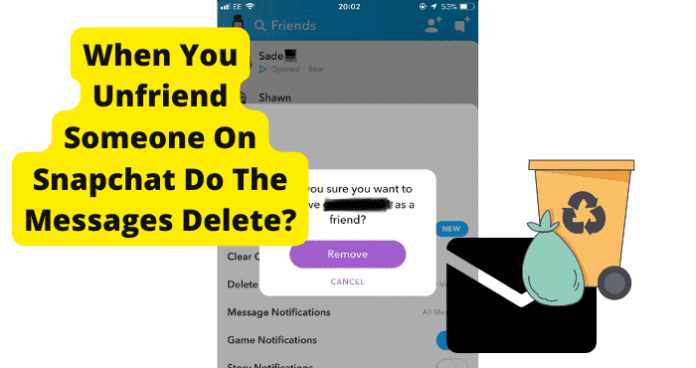This has led to some confusion from those who wish to keep their messages from unfriended users. This guide will provide you with all of the information that you need regarding the different things that happen when you unfriend someone on Snapchat.
What Happens When You Unfriend Someone On Snapchat?
When you unfriend someone on Snapchat, this means that they will no longer appear in your friends list and they will no longer be notified of your posting activity. This does not however mean that they cannot view your profile and stories manually. For users who have done the unfriending, you will no longer be able to see the snapscore of the user that you have unfriended. You will also lose the ability to view their profile and story if they currently have their profile set to private. Another function that you will lose is the ability to message the user you have unfriended if they currently have their profile set to private. All of these features will be restricted if you unfriend someone who currently has their profile set to private. If still being able to view their profile is important to you, you should consider not unfriending them if you are aware that they currently have a private profile. Private profiles are a security feature on Snapchat that hides the user’s account activity from anyone who they are not currently friends with. If you still wish to remove someone as a friend on Snapchat, the method to do so is quite simple. First, you will need to open the Snapchat application and immediately swipe right to enter the Chat screen. From the Chat screen, you will need to find the person you wish to unfriend in your list of recent chats or friends list. Once you have found the user you wish to unfriend in this list, you will need to tap and hold onto the name of the user. This will bring up the Manage Friendship menu. In the Manage Friendship menu, you will be presented with many account controls regarding you and the user who you wish to remove as a friend. Once you have examined all of the options, the one you are looking for is the Remove Friend option. Tap the Remove Friend option and it will ask you to confirm the removal. Select Yes and the application will automatically remove the person from your friend list. All of the restrictions regarding private profiles will go into effect immediately. Should you wish to add this person back to your friend list in the future, you will have to navigate to their profile and send them another friend request and wait to be accepted. You should be sure that you wish to remove the person from your friend list and keep in mind all of the restrictions that follow if the person you unfriended has a private profile.
When You Unfriend Someone On Snapchat Do The Messages Delete?
When you unfriend someone on Snapchat, the messages do not automatically delete. You will still have access to all of the messages that you and the person you have unfriended have previously sent to each other. It will also include any new messages sent in the future between you and the unfriended user. Messages will have to be manually deleted if you wish to get rid of them after you have unfriended someone. To do this, simply find all of the messages in your inbox from the user and delete them manually. You can do this one by one or do a batch delete that will remove all of the conversations automatically. That being said, there is another way that you can unfriend someone and have all their messages automatically deleted after the unfriending. To do this, you must block the user rather than unfriend them. Blocking the user will remove all of their messages from your inbox, including all previously sent messages. Once blocked, neither you nor the user you have blocked will be able to contact one another. This includes mentioning each other in posts or stories, messaging each other, or even viewing each other’s private or public profiles. This can seem like a drastic step but it is the most efficient way to completely sever the relationship with another user on the Snapchat application. Blocking a user will also keep you from adding the person back to your friend list until you manually unblock them. To block a user on Snapchat, you should first navigate to their username in your friend list or recent chats window in the application. Once you have found the user who you wish to block, simply hold down on their name to bring up the Manage Friendship menu. In the Manage Friendship menu, you will find many options regarding the other user including the option to block the user. Select the option to block the user and Snapchat will automatically remove them from your friend list and also delete all messages from your inbox from the blocked user. Keep in mind that this is permanent and you will not be able to recover these messages once they are gone, even if you unblock a user and add them back to your friend list. You should consider carefully before blocking a user on the Snapchat application if you wish to keep some of the messages sent between you. The ability to block a user on Snapchat is an important feature that allows users to take control over who can interact with them while using the application. This is another good security measure that can cut down on bullying, harassment, and predatory behavior on the application.
If You Unadd Someone On Snapchat, Can They See If You Screenshot Their Posts, Stories, Or Messages?
If you unadd someone on Snapchat, they will still be able to see if you have screenshotted their content on the application. This includes all screenshotted messages, posts, and stories. This is a universal feature across the Snapchat application that is not based on friend status. Any and all screenshots taken of a user’s posted media on Snapchat will produce a notification to the original poster that their content has been screenshotted. There is currently no way to bypass this notification feature on the Snapchat app. This can make it hard, if not impossible to take a screenshot of someone’s Snapchat content without directly notifying the user of this activity. This is an interesting feature that Snapchat has implemented that is rather unique to the application. Other social media applications like Facebook and Instagram do not notify the user when someone has screenshotted their content. Snapchat does this and seems to have success using this messaging method. You should keep in mind before screenshotting anything on Snapchat that the original poster will be immediately notified that you have done so. If you wish to keep your screenshotting of someone’s Snapchat content a secret, you could consider letting the media load up and then disconnecting your internet connection completely. Once you have completely shut down your internet connection to your device, you can screenshot the media without incurring a notification to the user. Because of the lack of stable internet connection, Snapchat will not be notified properly that you have screenshotted some media on the application. This will only work if you are able to get the media to load up properly before turning off your internet connection.
If You Unfriend Someone On Snapchat Will They Know?
Someone you have recently unfriended on Snapchat could very easily determine that they have been unfriended. One of the main indicators that can help them determine this is if they can no longer view your snapscore when they once could. They can also determine this if they are no longer being notified of your posting and story activity on the application when they once were. If your profile is private, they will be able to tell that they have been unfriended when they notice that they are no longer able to view your profile or message you properly. All of the indications make it very easy to determine that someone has unfriended you on Snapchat. It is not likely that you will be able to unfriend someone who is extremely active on the application without them noticing. Users who do not use the application frequently or pay much attention to their friend activity might be less prone to notice. You should keep this in mind if you are planning on unfriending someone but wish to keep it a secret. A better way to do this with more ambiguity is to simply block the user entirely. This will completely remove your profile from the Snapchat application to the other user. They will not be able to see any evidence of your existence on the application, which would lead them to believe that you have simply deleted the application. This can be a better option if you wish to remove someone as a friend but keep the removal more of a secret. They could still determine that they have been blocked if they are aware of your activity from some other outside source, but generally they will just believe that you are no longer active on the Snapchat application.
Does It Notify Someone If You Unfriend Them On Snapchat?
It does not notify the user when you unfriend them on the Snapchat application. To figure out that they have been unfriended, a user will have to recognize that they can no longer view your snapscore, or your private profile or private stories. They will not receive any form of standard notification about their removal as a friend. It will be up to them to manually determine this. They will likely not notice right away unless it is someone that you have been close to on the application and interacted heavily with before. That being said, there are some third-party applications that could be utilized by the person you have unfriended to send them notifications regarding their friend activity. These third-party applications generally keep an updated list of all of the user’s friends on the app and notify them of any changes to this list. This is not a standard feature of the Snapchat application and can only be utilized by those who have installed a third-party application to use with Snapchat on their device. It is not uncommon for users of the Snapchat application to make use of third-party applications made for use with Snapchat.
When You Unadd Someone On Snapchat What Do They See?
For users who have been unadded, they will not see any immediate changes to their own profile or notifications that they have been removed as a friend. If you have a private profile, when an unfriended user attempt to view it, they will see the private profile screen, indicating that they have been unfriended and no longer have access to view your profile. For users with public profiles, the unfriended user will be able to view your profile like normal. They will not however be able to view your snapscore, which could indicate to them that they have been unfriended. If you unfriend someone and later want to add them back, they will know about it so make sure you’re sure of your decision before you do so.
If You Unadd Someone On Snapchat Will You Lose Your Streak?
If you unadd someone on Snapchat, unfortunately, you will lose your Snap streak. This can be frustrating, especially for those who have built up a significant streak over time. If you really wish to unfriend a user on Snapchat you should keep this in mind if your Snap streak is important to you. If you have unfriended someone and ended your Snap streak, you can add the person back within 24 hours to have your streak restored to its previous position. This is good for people who have recently removed someone as a friend but did not know that it would cause them to lose their Snap streak. It is important that you add the friend back in the allotted grace period of 24 hours. If you wait longer than this your Snap streak will be lost for good and you will have to start all the way over. You should keep this in mind before unfriending people on the Snapchat application.
Final Thoughts
This guide has walked you through all of the various application behaviors that come along with removing someone as a friend on the Snapchat application. Removing someone as a friend is quite easy but can be confusing when considering what all happens when you do this. As this guide has pointed out, it can be hard to unfriend someone without them noticing. Unfriending someone will totally change the way that the user could previously interact with your profile. You can also consider blocking someone on the Snapchat application if you wish to remove them as a friend and also delete all messages and interactions with each other as well. No matter the reason that you wish to unfriend someone on Snapchat, it is important that you always have the ability to do so and the knowledge regarding all of the different things that happen when you unfriend someone on the Snapchat application. Use the information provided for you here to ensure that you are aware of all of the different ins and outs regarding removing someone as a friend on the Snapchat application. This can help you avoid any potentially awkward situations regarding your Snapchat friend status.